张量处理单元(TPU)配额现在可以在Kaggle上使用,无需您付费! TPU是专门用于深度学习任务的强大硬件加速器。它们由Google开发(并首次使用)来处理大型图像数据库,例如从街景视图中提取所有文本。这项比赛是为您尝试TPU而设计的。 最新的Tensorflow版本(TF 2.1)专注于TPU,现在在使用自定义训练循环的模型中,它们都通过Keras高级API和较低级别得到支持。 我们迫不及待地想看看TPU如何加速您的解决方案! 很难理解我们自然世界的广阔和多样性。 这里有5,000多种哺乳动物,10,000多种鸟类,30,000多种鱼类,而且惊人地有400,000多种不同类型的花。 在这场比赛中,您面临的挑战是建立一个机器学习模型,该模型可识别图像数据集中的花朵类型(为简单起见,我们坚持使用100多种类型的花朵)。 Getting started with 100+ flowers on TPU TPUs read data directly from Google Cloud Storage (GCS). This Kaggle utility will copy the dataset to a GCS bucket co-located with the TPU. If you have multiple datasets attached to the notebook, you can pass the name of a specific dataset to the get_gcs_path function. The name of the dataset is the name of the directory it is mounted in. Use data -> pixels, nothing of much interest for the machine learning practitioner in this section. Not the best but it converges …
目录
前言
张量处理单元(TPU)现在可在Kaggle上使用
挑战
import math, re, os import tensorflow as tf import numpy as np from matplotlib import pyplot as plt from kaggle_datasets import KaggleDatasets from sklearn.metrics import f1_score, precision_score, recall_score, confusion_matrix print("Tensorflow version " + tf.__version__) AUTO = tf.data.experimental.AUTOTUNE TPU or GPU detection
# Detect hardware, return appropriate distribution strategy try: tpu = tf.distribute.cluster_resolver.TPUClusterResolver() # TPU detection. No parameters necessary if TPU_NAME environment variable is set. On Kaggle this is always the case. print('Running on TPU ', tpu.master()) except ValueError: tpu = None if tpu: tf.config.experimental_connect_to_cluster(tpu) tf.tpu.experimental.initialize_tpu_system(tpu) strategy = tf.distribute.experimental.TPUStrategy(tpu) else: strategy = tf.distribute.get_strategy() # default distribution strategy in Tensorflow. Works on CPU and single GPU. print("REPLICAS: ", strategy.num_replicas_in_sync) Competition data access
!ls /kaggle/input/ to list attached datasets.GCS_DS_PATH = KaggleDatasets().get_gcs_path() # you can list the bucket with "!gsutil ls $GCS_DS_PATH" Configuration
IMAGE_SIZE = [512, 512] # At this size, a GPU will run out of memory. Use the TPU. # For GPU training, please select 224 x 224 px image size. EPOCHS = 12 BATCH_SIZE = 16 * strategy.num_replicas_in_sync GCS_PATH_SELECT = { # available image sizes 192: GCS_DS_PATH + '/tfrecords-jpeg-192x192', 224: GCS_DS_PATH + '/tfrecords-jpeg-224x224', 331: GCS_DS_PATH + '/tfrecords-jpeg-331x331', 512: GCS_DS_PATH + '/tfrecords-jpeg-512x512' } GCS_PATH = GCS_PATH_SELECT[IMAGE_SIZE[0]] TRAINING_FILENAMES = tf.io.gfile.glob(GCS_PATH + '/train/*.tfrec') VALIDATION_FILENAMES = tf.io.gfile.glob(GCS_PATH + '/val/*.tfrec') TEST_FILENAMES = tf.io.gfile.glob(GCS_PATH + '/test/*.tfrec') # predictions on this dataset should be submitted for the competition CLASSES = ['pink primrose', 'hard-leaved pocket orchid', 'canterbury bells', 'sweet pea', 'wild geranium', 'tiger lily', 'moon orchid', 'bird of paradise', 'monkshood', 'globe thistle', # 00 - 09 'snapdragon', "colt's foot", 'king protea', 'spear thistle', 'yellow iris', 'globe-flower', 'purple coneflower', 'peruvian lily', 'balloon flower', 'giant white arum lily', # 10 - 19 'fire lily', 'pincushion flower', 'fritillary', 'red ginger', 'grape hyacinth', 'corn poppy', 'prince of wales feathers', 'stemless gentian', 'artichoke', 'sweet william', # 20 - 29 'carnation', 'garden phlox', 'love in the mist', 'cosmos', 'alpine sea holly', 'ruby-lipped cattleya', 'cape flower', 'great masterwort', 'siam tulip', 'lenten rose', # 30 - 39 'barberton daisy', 'daffodil', 'sword lily', 'poinsettia', 'bolero deep blue', 'wallflower', 'marigold', 'buttercup', 'daisy', 'common dandelion', # 40 - 49 'petunia', 'wild pansy', 'primula', 'sunflower', 'lilac hibiscus', 'bishop of llandaff', 'gaura', 'geranium', 'orange dahlia', 'pink-yellow dahlia', # 50 - 59 'cautleya spicata', 'japanese anemone', 'black-eyed susan', 'silverbush', 'californian poppy', 'osteospermum', 'spring crocus', 'iris', 'windflower', 'tree poppy', # 60 - 69 'gazania', 'azalea', 'water lily', 'rose', 'thorn apple', 'morning glory', 'passion flower', 'lotus', 'toad lily', 'anthurium', # 70 - 79 'frangipani', 'clematis', 'hibiscus', 'columbine', 'desert-rose', 'tree mallow', 'magnolia', 'cyclamen ', 'watercress', 'canna lily', # 80 - 89 'hippeastrum ', 'bee balm', 'pink quill', 'foxglove', 'bougainvillea', 'camellia', 'mallow', 'mexican petunia', 'bromelia', 'blanket flower', # 90 - 99 'trumpet creeper', 'blackberry lily', 'common tulip', 'wild rose'] # 100 - 102 Visualization utilities
# numpy and matplotlib defaults np.set_printoptions(threshold=15, linewidth=80) def batch_to_numpy_images_and_labels(data): images, labels = data numpy_images = images.numpy() numpy_labels = labels.numpy() if numpy_labels.dtype == object: # binary string in this case, these are image ID strings numpy_labels = [None for _ in enumerate(numpy_images)] # If no labels, only image IDs, return None for labels (this is the case for test data) return numpy_images, numpy_labels def title_from_label_and_target(label, correct_label): if correct_label is None: return CLASSES[label], True correct = (label == correct_label) return "{} [{}{}{}]".format(CLASSES[label], 'OK' if correct else 'NO', u"u2192" if not correct else '', CLASSES[correct_label] if not correct else ''), correct def display_one_flower(image, title, subplot, red=False, titlesize=16): plt.subplot(*subplot) plt.axis('off') plt.imshow(image) if len(title) > 0: plt.title(title, fontsize=int(titlesize) if not red else int(titlesize/1.2), color='red' if red else 'black', fontdict={'verticalalignment':'center'}, pad=int(titlesize/1.5)) return (subplot[0], subplot[1], subplot[2]+1) def display_batch_of_images(databatch, predictions=None): """This will work with: display_batch_of_images(images) display_batch_of_images(images, predictions) display_batch_of_images((images, labels)) display_batch_of_images((images, labels), predictions) """ # data images, labels = batch_to_numpy_images_and_labels(databatch) if labels is None: labels = [None for _ in enumerate(images)] # auto-squaring: this will drop data that does not fit into square or square-ish rectangle rows = int(math.sqrt(len(images))) cols = len(images)//rows # size and spacing FIGSIZE = 13.0 SPACING = 0.1 subplot=(rows,cols,1) if rows < cols: plt.figure(figsize=(FIGSIZE,FIGSIZE/cols*rows)) else: plt.figure(figsize=(FIGSIZE/rows*cols,FIGSIZE)) # display for i, (image, label) in enumerate(zip(images[:rows*cols], labels[:rows*cols])): title = '' if label is None else CLASSES[label] correct = True if predictions is not None: title, correct = title_from_label_and_target(predictions[i], label) dynamic_titlesize = FIGSIZE*SPACING/max(rows,cols)*40+3 # magic formula tested to work from 1x1 to 10x10 images subplot = display_one_flower(image, title, subplot, not correct, titlesize=dynamic_titlesize) #layout plt.tight_layout() if label is None and predictions is None: plt.subplots_adjust(wspace=0, hspace=0) else: plt.subplots_adjust(wspace=SPACING, hspace=SPACING) plt.show() def display_confusion_matrix(cmat, score, precision, recall): plt.figure(figsize=(15,15)) ax = plt.gca() ax.matshow(cmat, cmap='Reds') ax.set_xticks(range(len(CLASSES))) ax.set_xticklabels(CLASSES, fontdict={'fontsize': 7}) plt.setp(ax.get_xticklabels(), rotation=45, ha="left", rotation_mode="anchor") ax.set_yticks(range(len(CLASSES))) ax.set_yticklabels(CLASSES, fontdict={'fontsize': 7}) plt.setp(ax.get_yticklabels(), rotation=45, ha="right", rotation_mode="anchor") titlestring = "" if score is not None: titlestring += 'f1 = {:.3f} '.format(score) if precision is not None: titlestring += 'nprecision = {:.3f} '.format(precision) if recall is not None: titlestring += 'nrecall = {:.3f} '.format(recall) if len(titlestring) > 0: ax.text(101, 1, titlestring, fontdict={'fontsize': 18, 'horizontalalignment':'right', 'verticalalignment':'top', 'color':'#804040'}) plt.show() def display_training_curves(training, validation, title, subplot): if subplot%10==1: # set up the subplots on the first call plt.subplots(figsize=(10,10), facecolor='#F0F0F0') plt.tight_layout() ax = plt.subplot(subplot) ax.set_facecolor('#F8F8F8') ax.plot(training) ax.plot(validation) ax.set_title('model '+ title) ax.set_ylabel(title) #ax.set_ylim(0.28,1.05) ax.set_xlabel('epoch') ax.legend(['train', 'valid.']) Datasets
def decode_image(image_data): image = tf.image.decode_jpeg(image_data, channels=3) image = tf.cast(image, tf.float32) / 255.0 # convert image to floats in [0, 1] range image = tf.reshape(image, [*IMAGE_SIZE, 3]) # explicit size needed for TPU return image def read_labeled_tfrecord(example): LABELED_TFREC_FORMAT = { "image": tf.io.FixedLenFeature([], tf.string), # tf.string means bytestring "class": tf.io.FixedLenFeature([], tf.int64), # shape [] means single element } example = tf.io.parse_single_example(example, LABELED_TFREC_FORMAT) image = decode_image(example['image']) label = tf.cast(example['class'], tf.int32) return image, label # returns a dataset of (image, label) pairs def read_unlabeled_tfrecord(example): UNLABELED_TFREC_FORMAT = { "image": tf.io.FixedLenFeature([], tf.string), # tf.string means bytestring "id": tf.io.FixedLenFeature([], tf.string), # shape [] means single element # class is missing, this competitions's challenge is to predict flower classes for the test dataset } example = tf.io.parse_single_example(example, UNLABELED_TFREC_FORMAT) image = decode_image(example['image']) idnum = example['id'] return image, idnum # returns a dataset of image(s) def load_dataset(filenames, labeled=True, ordered=False): # Read from TFRecords. For optimal performance, reading from multiple files at once and # disregarding data order. Order does not matter since we will be shuffling the data anyway. ignore_order = tf.data.Options() if not ordered: ignore_order.experimental_deterministic = False # disable order, increase speed dataset = tf.data.TFRecordDataset(filenames, num_parallel_reads=AUTO) # automatically interleaves reads from multiple files dataset = dataset.with_options(ignore_order) # uses data as soon as it streams in, rather than in its original order dataset = dataset.map(read_labeled_tfrecord if labeled else read_unlabeled_tfrecord, num_parallel_calls=AUTO) # returns a dataset of (image, label) pairs if labeled=True or (image, id) pairs if labeled=False return dataset def data_augment(image, label): # data augmentation. Thanks to the dataset.prefetch(AUTO) statement in the next function (below), # this happens essentially for free on TPU. Data pipeline code is executed on the "CPU" part # of the TPU while the TPU itself is computing gradients. image = tf.image.random_flip_left_right(image) #image = tf.image.random_saturation(image, 0, 2) return image, label def get_training_dataset(): dataset = load_dataset(TRAINING_FILENAMES, labeled=True) dataset = dataset.map(data_augment, num_parallel_calls=AUTO) dataset = dataset.repeat() # the training dataset must repeat for several epochs dataset = dataset.shuffle(2048) dataset = dataset.batch(BATCH_SIZE) dataset = dataset.prefetch(AUTO) # prefetch next batch while training (autotune prefetch buffer size) return dataset def get_validation_dataset(ordered=False): dataset = load_dataset(VALIDATION_FILENAMES, labeled=True, ordered=ordered) dataset = dataset.batch(BATCH_SIZE) dataset = dataset.cache() dataset = dataset.prefetch(AUTO) # prefetch next batch while training (autotune prefetch buffer size) return dataset def get_test_dataset(ordered=False): dataset = load_dataset(TEST_FILENAMES, labeled=False, ordered=ordered) dataset = dataset.batch(BATCH_SIZE) dataset = dataset.prefetch(AUTO) # prefetch next batch while training (autotune prefetch buffer size) return dataset def count_data_items(filenames): # the number of data items is written in the name of the .tfrec files, i.e. flowers00-230.tfrec = 230 data items n = [int(re.compile(r"-([0-9]*).").search(filename).group(1)) for filename in filenames] return np.sum(n) NUM_TRAINING_IMAGES = count_data_items(TRAINING_FILENAMES) NUM_VALIDATION_IMAGES = count_data_items(VALIDATION_FILENAMES) NUM_TEST_IMAGES = count_data_items(TEST_FILENAMES) STEPS_PER_EPOCH = NUM_TRAINING_IMAGES // BATCH_SIZE print('Dataset: {} training images, {} validation images, {} unlabeled test images'.format(NUM_TRAINING_IMAGES, NUM_VALIDATION_IMAGES, NUM_TEST_IMAGES)) Dataset visualizations
# data dump print("Training data shapes:") for image, label in get_training_dataset().take(3): print(image.numpy().shape, label.numpy().shape) print("Training data label examples:", label.numpy()) print("Validation data shapes:") for image, label in get_validation_dataset().take(3): print(image.numpy().shape, label.numpy().shape) print("Validation data label examples:", label.numpy()) print("Test data shapes:") for image, idnum in get_test_dataset().take(3): print(image.numpy().shape, idnum.numpy().shape) print("Test data IDs:", idnum.numpy().astype('U')) # U=unicode string # Peek at training data training_dataset = get_training_dataset() training_dataset = training_dataset.unbatch().batch(20) train_batch = iter(training_dataset) # run this cell again for next set of images display_batch_of_images(next(train_batch)) 
# peer at test data test_dataset = get_test_dataset() test_dataset = test_dataset.unbatch().batch(20) test_batch = iter(test_dataset) # run this cell again for next set of images display_batch_of_images(next(test_batch)) 
Model
with strategy.scope(): #pretrained_model = tf.keras.applications.DenseNet201(weights='imagenet', include_top=False ,input_shape=[*IMAGE_SIZE, 3]) #pretrained_model = tf.keras.applications.Xception(weights='imagenet', include_top=False ,input_shape=[*IMAGE_SIZE, 3]) pretrained_model = tf.keras.applications.VGG16(weights='imagenet', include_top=False ,input_shape=[*IMAGE_SIZE, 3]) pretrained_model.trainable = False # False = transfer learning, True = fine-tuning model = tf.keras.Sequential([ pretrained_model, tf.keras.layers.GlobalAveragePooling2D(), tf.keras.layers.Dense(len(CLASSES), activation='softmax') ]) model.compile( optimizer='adam', loss = 'sparse_categorical_crossentropy', metrics=['sparse_categorical_accuracy'] ) model.summary() Training
history = model.fit(get_training_dataset(), steps_per_epoch=STEPS_PER_EPOCH, epochs=EPOCHS, validation_data=get_validation_dataset()) display_training_curves(history.history['loss'], history.history['val_loss'], 'loss', 211) display_training_curves(history.history['sparse_categorical_accuracy'], history.history['val_sparse_categorical_accuracy'], 'accuracy', 212) Confusion matrix
cmdataset = get_validation_dataset(ordered=True) # since we are splitting the dataset and iterating separately on images and labels, order matters. images_ds = cmdataset.map(lambda image, label: image) labels_ds = cmdataset.map(lambda image, label: label).unbatch() cm_correct_labels = next(iter(labels_ds.batch(NUM_VALIDATION_IMAGES))).numpy() # get everything as one batch cm_probabilities = model.predict(images_ds) cm_predictions = np.argmax(cm_probabilities, axis=-1) print("Correct labels: ", cm_correct_labels.shape, cm_correct_labels) print("Predicted labels: ", cm_predictions.shape, cm_predictions) cmat = confusion_matrix(cm_correct_labels, cm_predictions, labels=range(len(CLASSES))) score = f1_score(cm_correct_labels, cm_predictions, labels=range(len(CLASSES)), average='macro') precision = precision_score(cm_correct_labels, cm_predictions, labels=range(len(CLASSES)), average='macro') recall = recall_score(cm_correct_labels, cm_predictions, labels=range(len(CLASSES)), average='macro') cmat = (cmat.T / cmat.sum(axis=1)).T # normalized display_confusion_matrix(cmat, score, precision, recall) print('f1 score: {:.3f}, precision: {:.3f}, recall: {:.3f}'.format(score, precision, recall)) Predictions
test_ds = get_test_dataset(ordered=True) # since we are splitting the dataset and iterating separately on images and ids, order matters. print('Computing predictions...') test_images_ds = test_ds.map(lambda image, idnum: image) probabilities = model.predict(test_images_ds) predictions = np.argmax(probabilities, axis=-1) print(predictions) print('Generating submission.csv file...') test_ids_ds = test_ds.map(lambda image, idnum: idnum).unbatch() test_ids = next(iter(test_ids_ds.batch(NUM_TEST_IMAGES))).numpy().astype('U') # all in one batch np.savetxt('submission.csv', np.rec.fromarrays([test_ids, predictions]), fmt=['%s', '%d'], delimiter=',', header='id,label', comments='') !head submission.csv Visual validation
dataset = get_validation_dataset() dataset = dataset.unbatch().batch(20) batch = iter(dataset) # run this cell again for next set of images images, labels = next(batch) probabilities = model.predict(images) predictions = np.argmax(probabilities, axis=-1) display_batch_of_images((images, labels), predictions) 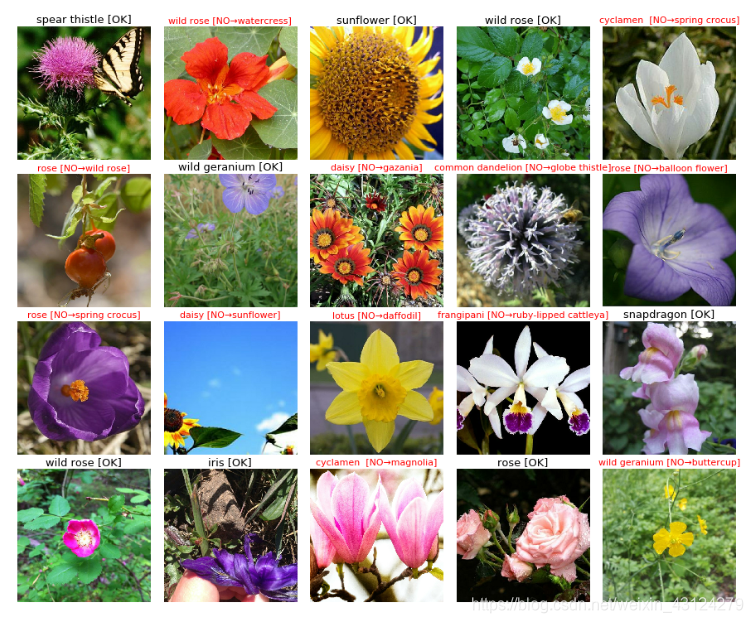
本网页所有视频内容由 imoviebox边看边下-网页视频下载, iurlBox网页地址收藏管理器 下载并得到。
ImovieBox网页视频下载器 下载地址: ImovieBox网页视频下载器-最新版本下载
本文章由: imapbox邮箱云存储,邮箱网盘,ImageBox 图片批量下载器,网页图片批量下载专家,网页图片批量下载器,获取到文章图片,imoviebox网页视频批量下载器,下载视频内容,为您提供.
阅读和此文章类似的: 全球云计算
 官方软件产品操作指南 (170)
官方软件产品操作指南 (170)