在之前的博客《MapReduce系列(5) | MapReduce任务流程和shuffle机制的简单解析》,博主为大家了MapReduce的整体计算任务流程以及shuffle阶段主要的作用。本篇博客博主的是Shuffle之Partition分区详解。 今天我们讲的第五步,Partition分区操作。 默认分区是根据key的hashCode对ReduceTasks个数取模得到的。用户没法控制哪个key存储到哪个分区。既然用户不能控制存储到某个区间,能自定义么,答案是可以的。 假设自定义分区数为5,则 案例继续采用《MapReduce系列(4) | Hadoop序列化》中的文档,有需要文档的可以到此章自行复制保存。 将统计结果按照手机归属地不同省份输出到不同文件中(分区) 手机号136、137、138、139开头都分别放到一个独立的4个文件中,其他开头的放到一个文件中。 本期的就到这里了,小伙伴们有什么疑惑或好的建议可以积极在评论区留言~,博主会持续更新新鲜好玩的技术,喜欢的小伙伴们不要忘了,记得要关注博主呐ヾ(◍°∇°◍)ノ゙。
目录
一. Shuffle之Partition分区

Partition分区:按照一定的分区规则,将key value的list进行分区。分区的创建分为默认的和自定义两种。1.1. 默认Partition分区
public class HashPartitioner<K,V> extends Partitioner<K,V>{ public int getPartition(K key,V value, int numReduceTasks){ return(key.hashCode()& Integer.MAX_VALUE) % numReduceTasks; } } 1.2. 自定义Partitioner
Partitioner,重写getPartition()方法public class CustomPartitioner extends Partitioner<Text, FlowBean>{ @Override public int getPartition(Text key,FlowBean value, int numReduceTasks){ // 控制分区代码逻辑 ... ... return Partition; } }
job.setPartitionerClass(CustomPartitioner.class);
job.setNumReduceTasks(5);1.3. 分区总结
1.4. 案例的简单分析
二. 案例分析
2.1. 需求

2.2. 需求分析
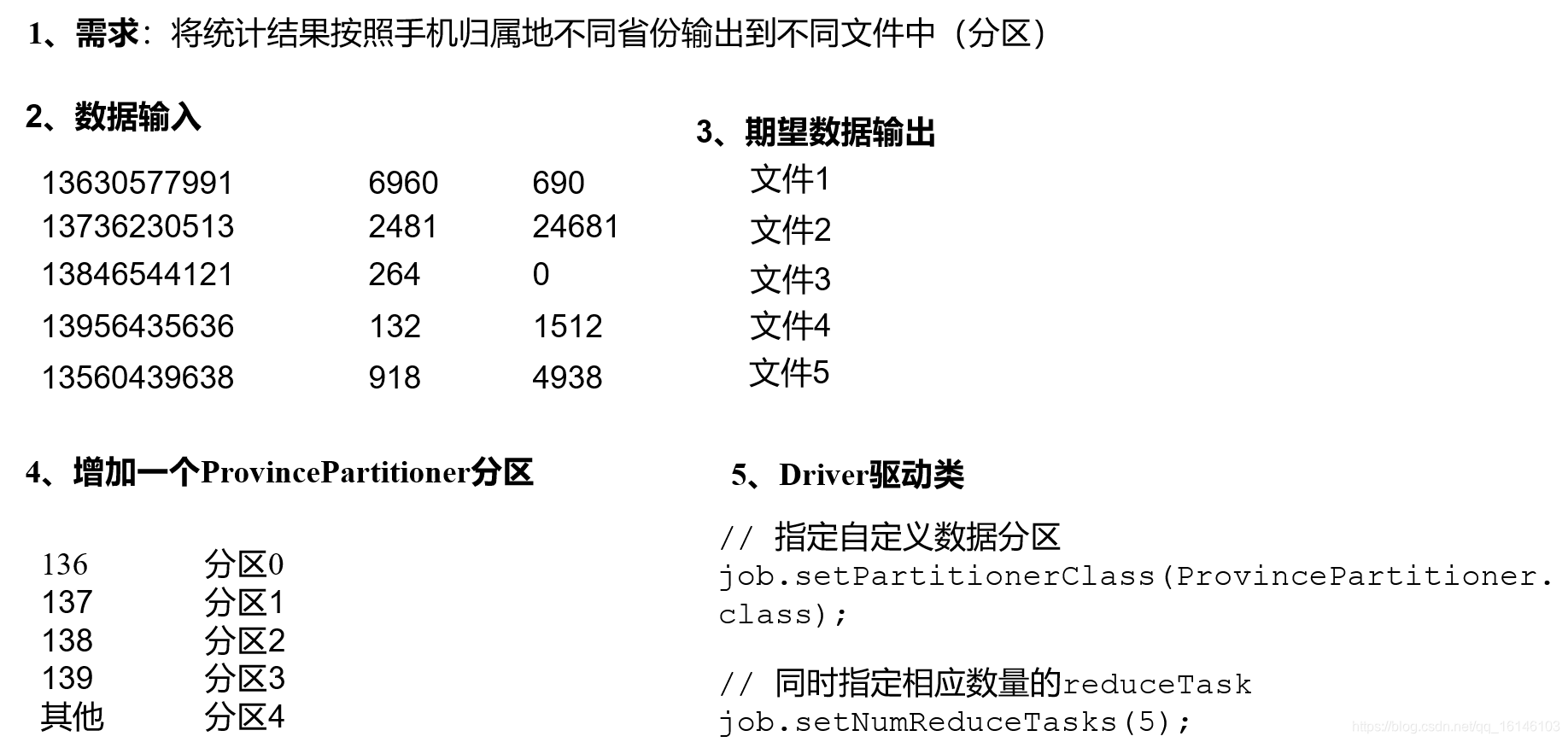
2.3 代码实现
package com.buwenbuhuo.partition; import com.buwenbuhuo.flowsun.FlowBean; import org.apache.hadoop.io.Text; import org.apache.hadoop.mapreduce.Partitioner; /** * @author 卜温不火 * @create 2020-04-23 20:27 * com.buwenbuhuo.partition - the name of the target package where the new class or interface will be created. * mapreduce0422 - the name of the current project. */ public class MyPartitioner extends Partitioner<Text, FlowBean> { @Override public int getPartition(Text text, FlowBean flowBean, int numPartitions) { String phone = text.toString(); switch (phone.substring(0, 3)) { case "136": return 0; case "137": return 1; case "138": return 2; case "139": return 3; default: return 4; } } }
package com.buwenbuhuo.partition; /** * @author 卜温不火 * @create 2020-04-23 14:14 * com.buwenbuhuo.flowsun - the name of the target package where the new class or interface will be created. * mapreduce0422 - the name of the current project. */ import com.buwenbuhuo.flowsun.FlowBean; import com.buwenbuhuo.flowsun.FlowDriver; import com.buwenbuhuo.flowsun.FlowMapper; import com.buwenbuhuo.flowsun.FlowReducer; import org.apache.hadoop.conf.Configuration; import org.apache.hadoop.fs.Path; import org.apache.hadoop.io.Text; import org.apache.hadoop.mapreduce.Job; import org.apache.hadoop.mapreduce.lib.input.FileInputFormat; import org.apache.hadoop.mapreduce.lib.output.FileOutputFormat; import java.io.IOException; public class PartitionerDriver { public static void main(String[] args) throws IOException, ClassNotFoundException, InterruptedException { // 1 获取job实例 Job job = Job.getInstance(new Configuration()); // 2.设置类路径 job.setJarByClass(PartitionerDriver.class); // 3 指定本业务job要使用的mapper/Reducer业务类 job.setMapperClass(FlowMapper.class); job.setReducerClass(FlowReducer.class); // 8 指定自定义数据分区 job.setPartitionerClass(MyPartitioner.class); // 9 同时指定相应数量的reduce task job.setNumReduceTasks(5); // 4 指定mapper输出数据的kv类型 job.setMapOutputKeyClass(Text.class); job.setMapOutputValueClass(FlowBean.class); // 5 指定最终输出的数据的kv类型 job.setOutputKeyClass(Text.class); job.setOutputValueClass(FlowBean.class); // 6 指定job的输入原始文件所在目录 FileInputFormat.setInputPaths(job, new Path("d:\input")); FileOutputFormat.setOutputPath(job, new Path("d:\output")); // 7 将job中配置的相关参数,以及job所用的java类所在的jar包, 提交给yarn去运行 boolean result = job.waitForCompletion(true); System.exit(result ? 0 : 1); } } 2.4 运行并查看结果


本网页所有视频内容由 imoviebox边看边下-网页视频下载, iurlBox网页地址收藏管理器 下载并得到。
ImovieBox网页视频下载器 下载地址: ImovieBox网页视频下载器-最新版本下载
本文章由: imapbox邮箱云存储,邮箱网盘,ImageBox 图片批量下载器,网页图片批量下载专家,网页图片批量下载器,获取到文章图片,imoviebox网页视频批量下载器,下载视频内容,为您提供.
阅读和此文章类似的: 全球云计算
 官方软件产品操作指南 (170)
官方软件产品操作指南 (170)