还记得上一节我们做了什么吗?我们使用一个查询图像,在其中找到一些特征点(关键点),我们又在另一幅图像中也找到了一些特征点,最后对这两幅图像之间的特征点进行匹配。简单来说就是:我们在一张杂乱的图像中找到了一个对象(的某些部分)的位置。这些信息足以帮助我们在目标图像中准确的找到(查询图像)对象。 为了达到这个目的我们可以使用 calib3d 模块中的 cv2.findHomography()函数。如果将这两幅图像中的特征点集传给这个函数,他就会找到这个对象的透视图变换。然后我们就可以使用函数 cv2.perspectiveTransform() 找到这个对象了。至少要 4 个正确的点才能找到这种变换。 我们已经知道在匹配过程可能会有一些错误,而这些错误会影响最终结果。为了解决这个问题,算法使用 RANSAC 和 LEAST_MEDIAN(可以通过参数来设定)。所以好的匹配提供的正确的估计被称为 inliers,剩下的被称为outliers。cv2.findHomography() 返回一个掩模,这个掩模确定了 inlier 和outlier 点。 让我们来搞定它吧! 首先,像往常一样,让我们在图像中找到SIFT特征并应用比率测试来找到最佳匹配。 现在我们设置一个条件,即至少10个匹配(由MIN_MATCH_COUNT定义)才去查找目标。否则只是显示一条消息,说明没有足够的匹配。 如果找到了足够的匹配,我们要提取两幅图像中匹配点的坐标。把它们传入到函数中计算透视变换。一旦我们找到 3×3 的变换矩阵,就可以使用它将查询图像的四个顶点(四个角)变换到目标图像中去了。然后再绘制出来。 最后,我们绘制内部函数(如果成功找到对象)或匹配关键点(如果失败)。 请参阅下面的结果。 对象在杂乱图像中标记为白色:
目标:
基础
代码实现
import numpy as np import cv2 as cv from matplotlib import pyplot as plt MIN_MATCH_COUNT = 10 img1 = cv.imread('box.png',0) # queryImage img2 = cv.imread('box_in_scene.png',0) # trainImage # Initiate SIFT detector sift = cv.xfeatures2d.SIFT_create() # find the keypoints and descriptors with SIFT kp1, des1 = sift.detectAndCompute(img1,None) kp2, des2 = sift.detectAndCompute(img2,None) FLANN_INDEX_KDTREE = 1 index_params = dict(algorithm = FLANN_INDEX_KDTREE, trees = 5) search_params = dict(checks = 50) flann = cv.FlannBasedMatcher(index_params, search_params) matches = flann.knnMatch(des1,des2,k=2) # store all the good matches as per Lowe's ratio test. good = [] for m,n in matches: if m.distance < 0.7*n.distance: good.append(m) if len(good)>MIN_MATCH_COUNT: src_pts = np.float32([ kp1[m.queryIdx].pt for m in good ]).reshape(-1,1,2) dst_pts = np.float32([ kp2[m.trainIdx].pt for m in good ]).reshape(-1,1,2) M, mask = cv.findHomography(src_pts, dst_pts, cv.RANSAC,5.0) matchesMask = mask.ravel().tolist() h,w,d = img1.shape pts = np.float32([ [0,0],[0,h-1],[w-1,h-1],[w-1,0] ]).reshape(-1,1,2) dst = cv.perspectiveTransform(pts,M) img2 = cv.polylines(img2,[np.int32(dst)],True,255,3, cv.LINE_AA) else: print( "Not enough matches are found - {}/{}".format(len(good), MIN_MATCH_COUNT) ) matchesMask = None draw_params = dict(matchColor = (0,255,0), # draw matches in green color singlePointColor = None, matchesMask = matchesMask, # draw only inliers flags = 2) img3 = cv.drawMatches(img1,kp1,img2,kp2,good,None,**draw_params) plt.imshow(img3, 'gray'),plt.show() 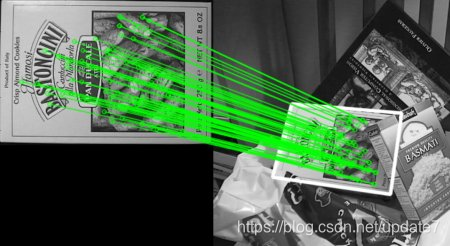
本网页所有视频内容由 imoviebox边看边下-网页视频下载, iurlBox网页地址收藏管理器 下载并得到。
ImovieBox网页视频下载器 下载地址: ImovieBox网页视频下载器-最新版本下载
本文章由: imapbox邮箱云存储,邮箱网盘,ImageBox 图片批量下载器,网页图片批量下载专家,网页图片批量下载器,获取到文章图片,imoviebox网页视频批量下载器,下载视频内容,为您提供.
阅读和此文章类似的: 全球云计算
 官方软件产品操作指南 (170)
官方软件产品操作指南 (170)