port +hexsend.zip 一个基于QT的串口调试助手,窗体有系统时间获取 定时中断更新,网址跳转功能,发送接收16进制选着功能, 废话不多说直接上图, 其中包含系统时间获取显示 串口开开启以及显示及发送方式 下面是.h源程序:.h 下面是.pp源码: 源程序链接:https://download.csdn.net/download/qq_21489487/12408241 本人使用的QT5.13.此处作为备注。以后方便查看。
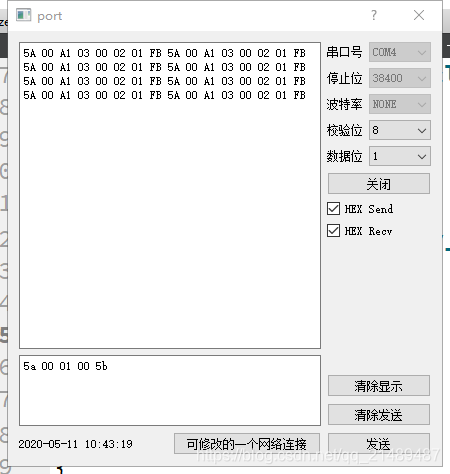
![]() ;以及网址链接跳转功能
;以及网址链接跳转功能![]() ;
; ;串口号是自动查询
;串口号是自动查询 。所以选择好波特率就能使用,上图是我与stm8单片机通讯的示例,按照通讯协议单片机按照通讯协议回复。
。所以选择好波特率就能使用,上图是我与stm8单片机通讯的示例,按照通讯协议单片机按照通讯协议回复。
#ifndef PORT_H #define PORT_H #include <QDialog> #include <QSerialPort> #include <QLabel> QT_BEGIN_NAMESPACE namespace Ui { class port; } QT_END_NAMESPACE class port : public QDialog { Q_OBJECT public: port(QWidget *parent = nullptr); ~port();//释放 public: bool portconfig(void); private slots: void on_CBoxSerialport_currentIndexChanged(const QString &arg1); void on_Btnopen_clicked(); void on_BtnSend_clicked(); void on_SerialPort_readyRead(); void on_pushButton_clicked(); void time_update(); void on_BtnCleanRecv_clicked(); void on_btnweb_clicked(); QByteArray GetHexValue(QString str); char ConvertHexChar(char ch); void WriteMyCom(); private: Ui::port *ui; QSerialPort comport; QSerialPort gloabal_port; bool mIsOpen; QString mpotName; QString mbaurate; QString mparity; QString mdatabits; QString mstopbits; QLabel *currenTimLabel; }; #endif // PORT_H
#include "port.h" #include "ui_port.h" #include "QDebug" #include "QSerialPortInfo" #include "QList" #include <QLabel> #include <QDateTime> #include <QString> #include <QTime> #include <QTimer> #include <QDate> #include <QUrl> #include <QDesktopServices> port::port(QWidget *parent) : QDialog(parent) , ui(new Ui::port) { ui->setupUi(this);//布局设置到port中 mIsOpen = false; ui->BtnSend->setEnabled(mIsOpen); /* ui->CBoxSerialport->addItem("COM1"); ui->CBoxSerialport->addItem("COM2"); ui->CBoxSerialport->addItem("COM3"); comport.setPortName("COM4"); comport.setBaudRate(QSerialPort::Baud38400); */ //自动查找已有串口 QList<QSerialPortInfo> serilPortInfo = QSerialPortInfo::availablePorts(); int count = serilPortInfo.count(); for (int i = 0;i < count; i++) { ui->CBoxSerialport->addItem(serilPortInfo.at(i).portName()); } connect(&comport,&QSerialPort::readyRead,this,&port::on_SerialPort_readyRead); //接收函数触发 //设置定时器 QTimer *timer = new QTimer(this); timer->start(1000); //每隔1000ms发送timeout的信号 connect(timer,SIGNAL(timeout()),this,SLOT(time_update())); //获取日期时间并格式化 //可以不用 QDate::currentDate().toString("yyyy-MM-dd"); QTime::currentTime().toString("HH:mm:ss"); QTime::currentTime().toString("HH:mm:ss zzz"); QDateTime::currentDateTime().toString("yyyy-MM-DD HH:mm:ss"); QDateTime::currentDateTime().toString("yyyy-MM-dd HH:mm:ss:zzz"); // ui->btnweb->setText("百度"); } port::~port() { delete ui; } //串口初始化 bool port::portconfig() { //获取配置 mpotName = ui->CBoxSerialport->currentText(); mbaurate = ui->CBoxBaudrate->currentText(); mparity = ui->CBoxParity->currentText(); mdatabits = ui->CBoxDatabits->currentText(); mstopbits = ui->CBoxStopBits->currentText(); //设置配置 comport.setPortName(mpotName); if("9600" == mbaurate) { comport.setBaudRate(QSerialPort::Baud9600); } if("19200" == mbaurate) { comport.setBaudRate(QSerialPort::Baud19200); } if("38400" == mbaurate) { comport.setBaudRate(QSerialPort::Baud38400); } if("57600" == mbaurate) { comport.setBaudRate(QSerialPort::Baud57600); } if("115200" == mbaurate) { comport.setBaudRate(QSerialPort::Baud115200); } if("NONE" == mparity) { comport.setParity(QSerialPort::NoParity); }else if ("ODD" == mparity) { comport.setParity(QSerialPort::OddParity); } else { comport.setParity(QSerialPort::EvenParity); } if("5" == mdatabits) { comport.setDataBits(QSerialPort::Data5); }else if("6" == mdatabits) { comport.setDataBits(QSerialPort::Data6); }else if("7" == mdatabits) { comport.setDataBits(QSerialPort::Data7); }else { comport.setDataBits(QSerialPort::Data8); } if("1.5" == mstopbits) { comport.setStopBits(QSerialPort::OneAndHalfStop); }else if("2" == mstopbits) { comport.setStopBits(QSerialPort::TwoStop); }else { comport.setStopBits(QSerialPort::OneStop); } return comport.open(QSerialPort::ReadWrite); } //打开串口 void port::on_Btnopen_clicked() { if(true == mIsOpen) { comport.close(); ui->Btnopen->setText("打开"); mIsOpen = false; ui->CBoxSerialport->setEnabled(true); ui->CBoxBaudrate->setEnabled(true); ui->CBoxParity->setEnabled(true); ui->CBoxSerialport->setEnabled(true); ui->BtnSend->setEnabled(false); }else { if(portconfig() == true) { mIsOpen = true; ui->Btnopen->setText("关闭"); qDebug()<<"成功打开串口"<<mpotName; ui->CBoxSerialport->setEnabled(false); ui->CBoxBaudrate->setEnabled(false); ui->CBoxParity->setEnabled(false); ui->CBoxSerialport->setEnabled(false); ui->BtnSend->setEnabled(true); } } } //获取16进制的值 QByteArray port::GetHexValue(QString str) { QByteArray senddata; int hexdata,lowhexdata; int hexdatalen = 0; int len = str.length(); senddata.resize(len/2); char lstr,hstr; for (int i=0;i<len;) { hstr=str[i].toLatin1(); if(hstr==' ') { i++; continue; } i++; if(i>=len) break; lstr = str[i].toLatin1(); hexdata = ConvertHexChar(hstr); lowhexdata = ConvertHexChar(lstr); if((hexdata==16)||(lowhexdata==16)) break; else hexdata = hexdata*16+lowhexdata; i++; senddata[hexdatalen]=(char)hexdata; hexdatalen++; } senddata.resize(hexdatalen); return senddata; } //数据转换 char port::ConvertHexChar(char ch) { if((ch >= '0') && (ch <= '9')) return ch-0x30; else if((ch >= 'A') && (ch <= 'F')) return ch-'A'+10; else if((ch >= 'a') && (ch <= 'f')) return ch-'a'+10; else return (-1); } //发送函数 发送内容根据选择转成16进制发送 加结束符 以及换行 void port::WriteMyCom() { QString str=ui->textEdit->toPlainText(); QByteArray outData=str.toLatin1(); int size = outData.size(); //QT中的回车只有一个字符n,而windows下需要解释为rn if(outData[size-1]!='n') { outData.resize(size-1); outData[size]='n'; outData[size+1]='n'; } //默认16进制发送的数据没有加入回车符 if(ui->ckHexSend->isChecked()) { outData=this->GetHexValue(str); size=outData.size(); comport.write(outData); }else { size=outData.size(); comport.write(outData); } } //发送 void port::on_BtnSend_clicked() { if(mIsOpen == true) { this->WriteMyCom(); } } //读取并显示 void port::on_SerialPort_readyRead() { QByteArray recv = comport.readAll(); if(ui->ckHexRecv->isChecked()) { // 转成16进制 // 字母大写// 不覆盖的追加显示 ui->textRecv->insertPlainText(QByteArray(recv.toHex(' ').toUpper().append(' '))); }else { ui->textRecv->append(QString(recv)); } } //清除发送内容 void port::on_pushButton_clicked() { ui->textEdit->clear(); } //清除显示内容 void port::on_BtnCleanRecv_clicked() { ui->textRecv->clear(); } //时间更新函数 void port::time_update() { QString time; time=QDateTime::currentDateTime().toString("yyyy-MM-dd HH:mm:ss"); ui->labtime->setText(QString(time)); } //打开网址连接 void port::on_btnweb_clicked() { QDesktopServices::openUrl(QString("www.baidu.com")); } 本人小白学习中,不足之处望见怪。
本网页所有视频内容由 imoviebox边看边下-网页视频下载, iurlBox网页地址收藏管理器 下载并得到。
ImovieBox网页视频下载器 下载地址: ImovieBox网页视频下载器-最新版本下载
本文章由: imapbox邮箱云存储,邮箱网盘,ImageBox 图片批量下载器,网页图片批量下载专家,网页图片批量下载器,获取到文章图片,imoviebox网页视频批量下载器,下载视频内容,为您提供.
阅读和此文章类似的: 全球云计算
 官方软件产品操作指南 (170)
官方软件产品操作指南 (170)