FlowLayout.zip 自定义view-FlowLayout流式布局! 源码地址:案例源码 现在大部分商城类app都要用到流式布局,就是对不规则的子view进行布局排列。 结构比较简单,几个类而已,就不写了,直接上图吧! 都写了详细注释,重点讲一下易错和需要注意的地方。 1.关于间隔的设置,建议统一设置间隔,比较方便。不要在xml中设置,可能会引起间隔不统一,就不好看了。 2.如果把这两个参数放外面,先看下面的图 //儿子需要的最大长宽,当模式为AT_MOST时,就需要用到这两个变量。 怎么解释呢?emmm…要结合第三点,即onMeasure方法的二次测量,如果放在里面, 3.关于onMeasure方法的二次测量的问题。就是说onMeasure方法会执行两次。但是这会造成一些问题。 //每次添加整行的view,相当于一个二维数组 解决方法:当然就是需要我们在onMeasure方法中进行成员变量的初始化。 关于第二三点,如果childMostHeight 放在onMeasure方法外面,且 widList在onMeasure方法外面初始化,那么,就是这个图 4 . 当然,可能有人会有疑问,为什么是两空行,不应该是四行都有数据吗? 以上几点都是易错点,并对有些现象,我对其做出了解答
流式布局FlowLayout
1.应用背景及说明
自定义流式布局不外乎两点,重写onMeasure方法和onLayout方法。大部分代码我都写了注释,但还是有一些比较细节的地方,我还会抽取出来重点讲。
废话不多说,先上图。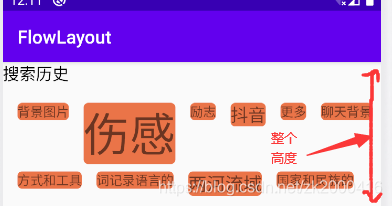
2.代码架构

3.代码分析
(1). FlowLayout.java
package com.example.flowlayout.widget; import android.content.Context; import android.util.AttributeSet; import android.util.Log; import android.view.View; import android.view.ViewGroup; import android.widget.LinearLayout; import java.util.ArrayList; import java.util.List; public class FlowLayout extends ViewGroup { private static final String TAG = "FlowLayout"; //统一设置间隔,比较方便 private int horizontalSpace = dip_2px(16); private int verticalSpace = dip_2px(8); private int dip_2px(int dpValue) { float scale = getResources().getDisplayMetrics().density; return (int) (scale * dpValue + 0.5f); } //每次添加整行的view,相当于一个二维表 List<List<View>> widList; //每一行的行高 List<Integer> heiList = new ArrayList<>(); //一行的view List<View> lineList; public FlowLayout(Context context) { this(context, null); } public FlowLayout(Context context, AttributeSet attrs) { this(context, attrs, 0); } public FlowLayout(Context context, AttributeSet attrs, int defStyleAttr) { super(context, attrs, defStyleAttr); } @Override protected void onMeasure(int widthMeasureSpec, int heightMeasureSpec) { int selWidth = MeasureSpec.getSize(widthMeasureSpec); int selHeight = MeasureSpec.getSize(heightMeasureSpec); //目前宽高 int curWidth = 0; int curHeight = 0; //如果他写在外面,就会多一倍的行数,因为onMeasure方法要执行两次,但应该是能解决这个测量优化问题 widList = new ArrayList<>(); //记录一行的view lineList = new ArrayList<>(); int childCount = getChildCount(); //爸爸的padding int PLeft = getPaddingLeft(); int PTop = getPaddingTop(); int PRight = getPaddingRight(); int PBottom = getPaddingBottom(); //儿子需要的最大长宽,当模式为AT_MOST时,就需要用到这个变量。 int childMostWidth = 0; int childMostHeight = 0; for (int i = 0; i < childCount; i++) { View childView = getChildAt(i); MarginLayoutParams lp = (MarginLayoutParams) childView.getLayoutParams(); //第二个参数:父View左右(上下)Padding+子View左右(上下)Margin, 源码也没说详细, 但是你能看系统布局的源码(LinearLayout), // 最好不设置padding。 //感觉不太好操作 int childWidMeasureSpec = getChildMeasureSpec(widthMeasureSpec, lp.leftMargin + lp.rightMargin + PLeft + PRight, lp.width); int childHeiMeasureSpec = getChildMeasureSpec(heightMeasureSpec, lp.topMargin + lp.bottomMargin + PTop + PBottom, lp.width); Log.d(TAG, "onMeasure: " + lp.leftMargin + "---" + PLeft); childView.measure(childWidMeasureSpec, childHeiMeasureSpec); //得到子view的长宽 int childWidth = childView.getMeasuredWidth(); int childHeight = childView.getMeasuredHeight() ; //换行操作 if (curWidth + childWidth + horizontalSpace> selWidth) { //添加这一行的view及行高 widList.add(lineList); heiList.add(curHeight); //记录最大的行宽及行高 childMostWidth = Math.max(childMostWidth, curWidth + horizontalSpace); childMostHeight += curHeight + verticalSpace; //清空,重新记录 lineList = new ArrayList<>(); curHeight = 0; curWidth = 0; Log.d(TAG, "onMeasure: " + 1); } //添加每个子view,这个需要放在第二个if的上方, lineList.add(childView); //当前行的宽度及高度 curWidth += childWidth + horizontalSpace; curHeight = Math.max(curHeight, childHeight ); //最后一行执行的操作,因为他不可能执行第一个if语句 if (curWidth < selWidth && i == childCount - 1) { widList.add(lineList); heiList.add(curHeight); Log.d(TAG, "onMeasure: " + 2); childMostWidth = Math.max(childMostWidth, curWidth); childMostHeight += curHeight + verticalSpace; } } //模式 int widthMode = MeasureSpec.getMode(widthMeasureSpec); int heightMode = MeasureSpec.getMode(heightMeasureSpec); //模式,打个log就知道是爸爸的还是儿子的模式了 //onMeasure: 宽的mode:MeasureSpec.AT_MOST Log.d(TAG, "onMeasure: 宽的mode:" + (MeasureSpec.getMode(heightMeasureSpec) == MeasureSpec.AT_MOST? "MeasureSpec.AT_MOST": "MeasureSpec.UNSPECIFIED")); int finallyWidth = (widthMode == MeasureSpec.EXACTLY ? selWidth : childMostWidth); int finallyHeight = (heightMode == MeasureSpec.EXACTLY ? selHeight : childMostHeight); setMeasuredDimension(finallyWidth, finallyHeight); } @Override protected void onLayout(boolean changed, int l, int t, int r, int b) { int curL = 0 ; int curT = 0; for (int i = 0; i < widList.size(); i++) { List<View> lineView = widList.get(i); Log.d(TAG, "onLayout: " + widList.size() + "---" + lineView.size()); for (int j = 0; j < lineView.size(); j++) { View childView = lineView.get(j); int left = curL ; int top = curT ; if (j == 0) { left = curL + horizontalSpace; } int right = left + childView.getMeasuredWidth(); int bottom = top + childView.getMeasuredHeight(); //如是是把 widList = new ArrayList<>()写在onMeasure 外 ,会有4行 // 那么第一行和第三行的数据相同,所以相当于重新layout了, 所以第一行就为空了,就会出现这种情况 childView.layout(left, top, right, bottom); curL = right + horizontalSpace; } curL = 0; curT = curT + heiList.get(i) + verticalSpace; lineView.clear(); } //直接clear widList.clear(); heiList.clear(); lineList.clear(); } @Override public LayoutParams generateLayoutParams(AttributeSet attrs) { return new MarginLayoutParams(getContext(), attrs); } }
int childMostWidth = 0;
int childMostHeight = 0;childMostHeight 每次onMeasure都会置0,也就是高度的问题,它只能观察两行。
但放在外面就不同。childMostHeight 一直在增加,重新onMeasure,并没有赋为0,他就能观察到四行。
比如:如果你把用来记录数据的变量放在onMeasure外面且在外面初始化,就会造成数据翻倍的问题。比如说这个变量: widList
List<List> widList;
尽管我们测量了多次,但每次测量前我们都将它初始化了
我们需要知道的是,1,3两行, 2,4两行数据是一样的。
在onLayout方法中,
在layout时,因为childView一样,同一个childView进行layout,你说会怎么办?总不可能一个childView layout在不同的地方吧!当然是第一行的数据会定位到第三行,第一行就会为空了。
本网页所有视频内容由 imoviebox边看边下-网页视频下载, iurlBox网页地址收藏管理器 下载并得到。
ImovieBox网页视频下载器 下载地址: ImovieBox网页视频下载器-最新版本下载
本文章由: imapbox邮箱云存储,邮箱网盘,ImageBox 图片批量下载器,网页图片批量下载专家,网页图片批量下载器,获取到文章图片,imoviebox网页视频批量下载器,下载视频内容,为您提供.
阅读和此文章类似的: 全球云计算
 官方软件产品操作指南 (170)
官方软件产品操作指南 (170)