@本文来源于公众号:csdn2299,喜欢可以关注公众号 程序员学府 Python 小猫检测,通过调用opencv自带的猫脸检测的分类器进行检测。 分类器有两个:haarcascade_frontalcatface.xml和 D:Program FilesOPENCV320opencvsourcesdatahaarcascades 小猫检测代码为: 检测效果: 也可以通过调用argparse库,进行整体调用 新建cat_detect.py文件 通过“命令控制符”调用 其实这里不仅有技术,更有那些技术之外的东西,比如,如何做一个精致的程序员,而不是“屌丝”,程序员本身就是高贵的一种存在啊,难道不是吗?[点击加入]想做你自己想成为高尚人,加油!
haarcascade_frontalcatface_extended.xml。可以在opencv的安装目录下找到
import cv2 image = cv2.imread("cat_04.png") gray = cv2.cvtColor(image, cv2.COLOR_BGR2GRAY) # load the cat detector Haar cascade, then detect cat faces # in the input image detector = cv2.CascadeClassifier("haarcascade_frontalcatface.xml") #haarcascade_frontalcatface_extended.xml rects = detector.detectMultiScale(gray, scaleFactor=1.1, minNeighbors=10, minSize=(100, 100)) # loop over the cat faces and draw a rectangle surrounding each print (enumerate(rects)) for (i, (x, y, w, h)) in enumerate(rects): cv2.rectangle(image, (x, y), (x + w, y + h), (0, 0, 255), 2) cv2.putText(image, "Cat #{}".format(i + 1), (x, y - 10), cv2.FONT_HERSHEY_SIMPLEX, 0.55, (0, 0, 255), 2) print (i, x,y,w,h) # show the detected cat faces cv2.imshow("Cat Faces", image) cv2.waitKey(1)
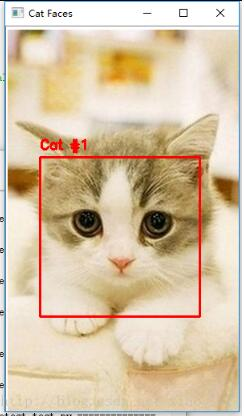
2. 通过命令控制符调用# import the necessary packages import argparse import cv2 # construct the argument parse and parse the arguments ap = argparse.ArgumentParser() ap.add_argument("-i", "--image", required=True, help="path to the input image") ap.add_argument("-c", "--cascade", default="haarcascade_frontalcatface_extended.xml", help="path to cat detector haar cascade") args = vars(ap.parse_args()) #"haarcascade_frontalcatface_extended.xml", # load the input image and convert it to grayscale #image = cv2.imread(args["image"]) image = cv2.imread(args["image"]) gray = cv2.cvtColor(image, cv2.COLOR_BGR2GRAY) # load the cat detector Haar cascade, then detect cat faces # in the input image detector = cv2.CascadeClassifier(args["cascade"]) rects = detector.detectMultiScale(gray, scaleFactor=1.1, minNeighbors=10, minSize=(120, 120)) # cat good # loop over the cat faces and draw a rectangle surrounding each print (enumerate(rects)) for (i, (x, y, w, h)) in enumerate(rects): cv2.rectangle(image, (x, y), (x + w, y + h), (0, 0, 255), 2) cv2.putText(image, "cat #{}".format(i + 1), (x, y - 10), cv2.FONT_HERSHEY_SIMPLEX, 0.55, (0, 0, 255), 2) # show the detected cat faces cv2.imshow("Cat Faces", image) cv2.waitKey(0) cmd cd E:WORKpydetectCat E:WORKpydetectCat>python cat_detector.py --image cat_07.png 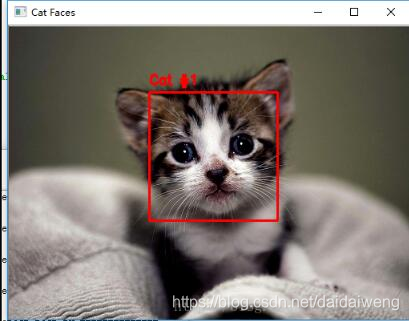
非常感谢你的阅读
大学的时候选择了自学python,工作了发现吃了计算机基础不好的亏,学历不行这是没办法的事,只能后天弥补,于是在编码之外开启了自己的逆袭之路,不断的学习python核心知识,深入的研习计算机基础知识,整理好了,我放在我们的微信公众号《程序员学府》,如果你也不甘平庸,那就与我一起在编码之外,不断成长吧!
本网页所有视频内容由 imoviebox边看边下-网页视频下载, iurlBox网页地址收藏管理器 下载并得到。
ImovieBox网页视频下载器 下载地址: ImovieBox网页视频下载器-最新版本下载
本文章由: imapbox邮箱云存储,邮箱网盘,ImageBox 图片批量下载器,网页图片批量下载专家,网页图片批量下载器,获取到文章图片,imoviebox网页视频批量下载器,下载视频内容,为您提供.
阅读和此文章类似的: 全球云计算
 官方软件产品操作指南 (170)
官方软件产品操作指南 (170)