1.增 (2)默认字符集utf8和数据库排序规则utf8_general_ci 2.删 3.改 4.查 1.增 (2)复制表 student01 (like) 2.删 3.改 (2)改引擎和字符集(必须和名字单独改) 4.查 1.增 2.删 (drop) 3.改 (change) 4.查 1.增 (插入) 2.删 3.改 (update) 4.查 (重点)select 语法 1.查看创建数据库test01需要的语句 2.查看创建表 student 需要的语句
一、MYSQL的基本命令大全
1. 数据库
(1)create database if not exists`数据库名称`; create database if not exists`数据库名称` charset utf8 collate uft8_general_ci; -- charset[字符集] collate[排序规则]
(1)drop database if exists `数据库名称`;
(1)默认字符集utf8和数据库排序规则核对utf8_general_cialter database `数据库名称` charset utf8 collate utf8_general_ci;
(1)show databases;
2. 表
(1)create table if not exists `student01`( id int(11) not null unique auto_increment comment'学号', -- [列字段名] [数据类型] [属性][索引][注释] primary key (`id`) )engine=innodb default charset=utf8 -- [引擎][默认字符集] create table if not exists `student02` like `studnet01`;
(1)drop table if exists `school`;
(1)改名alter table `school` to `school01`; -- alter table [原名称] to [新名称]; alter table `school` charset=utf8 engine=innodb; -- alter table [需要修改的表] -- charset=[utf8] engine=[innodb];
(1)show tables;
3.列的字段(改变表的一部分)
alter table `school` add column age int(10) unsigned not null comment'年龄' , add column phoneNumber int(20) unsigned not null comment'手机号' ; -- add [column] [列字段名称] [数据类型] [属性][索引][注释], -- 这里[索引]暂时不添加 -- unsigned 是 无符号,负数自动变为0; -- null 非空 alter table `school` drop column `age`, drop column `phoneNumber` ;
注意:
(1).修改列字段必须和属性字符集等一起修改,不能只改一部分,
(2).而表只能改一部分alter table `student` change `id` `newId` int(11) unsigned not null unique auto_increment charset=utf8 comment'学生的新id', change `name` `newName` varchar(100) not null charset=utf8 comment'学生的新名字' ; -- change [需要修改的列字段名] [新字段名] -- [数据类型] [属性] [索引] [注释] -- 这里索引暂时不加 -- 注意修改列字段必须和属性字符集等一起修改,不能只改一部分
(1)desc `student`;
4. 行数据
insert into (`name`,`age`) values ('王二麻子',13), ('张三',13), ('李四',14) ; -- 插入多行数据的方法. -- 如果 id不是自增,则必须添加id 不然报错error delete from `student` where (`id` = 1); -- -- 因为 Id是主键自增,所以第二个又会变成第一个,下面类推 update `student` set `name`='王二麻子', age = 10 where ( `id` = 1); -- 不指定where会修改所有表!! -- 1. 全部字段全部信息 select * from `student`; -- 2。1.部分字段全部信息 select `id` as 序列号, `name` as 姓名 form `student`; -- 2.2 部分字段,部分信息 select `id`,`name`,`age` from `student` where (`id` >= 1 and `id` <= 100); -- 3. 组合字段 select `mathScore` as 数学分数,`englishScore` as 英语分数, concat("总分: ",`mathScore`+`englishScore`) as 总分 from student where (`id`>=1 and `id`<= 10); select [all|distanct] -- 1.字段 from [table1|table1,table2] -- 2.表 inner join [table_2] ---3.联合查询 on [联合查询条件] -- where... -- 3.where 满足条件 group by [...] -- 4.分组 having [...] -- 分组的次要条件 order by [表.字段 desc|ASC] -- 5.排序 limit [开始查询的行数],[查询的行数]; -- 6.分页. 二、拓展学习方法
1. 使用SQLyog 的历史记录查看你每一步操作的SQL语句
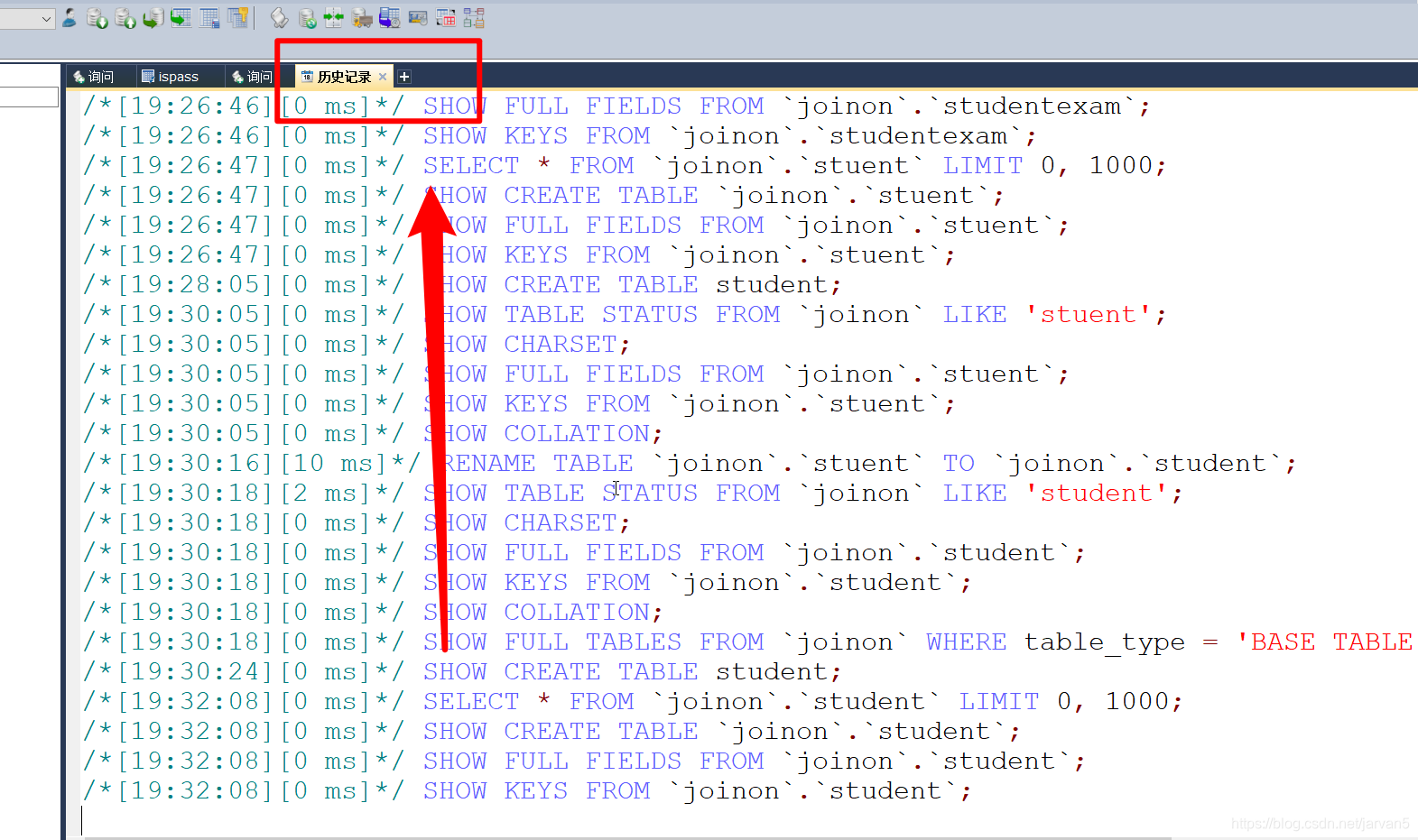
2. 查看创建这个表或数据库需要的语句
show create database `test01`; show create table `student`; 3. 插入当前时间.
(重点)4. select 语法
select [all|distanct] -- 1.字段 from [table1|table1,table2] -- 2.表 inner join [table_2] ---3.联合查询 on [联合查询条件] -- where... -- 3.where 满足条件 group by [...] -- 4.分组 having [...] -- 分组的次要条件 order by [表.字段 desc|ASC] -- 5.排序 limit [开始查询的行数],[查询的行数]; -- 6.分页.
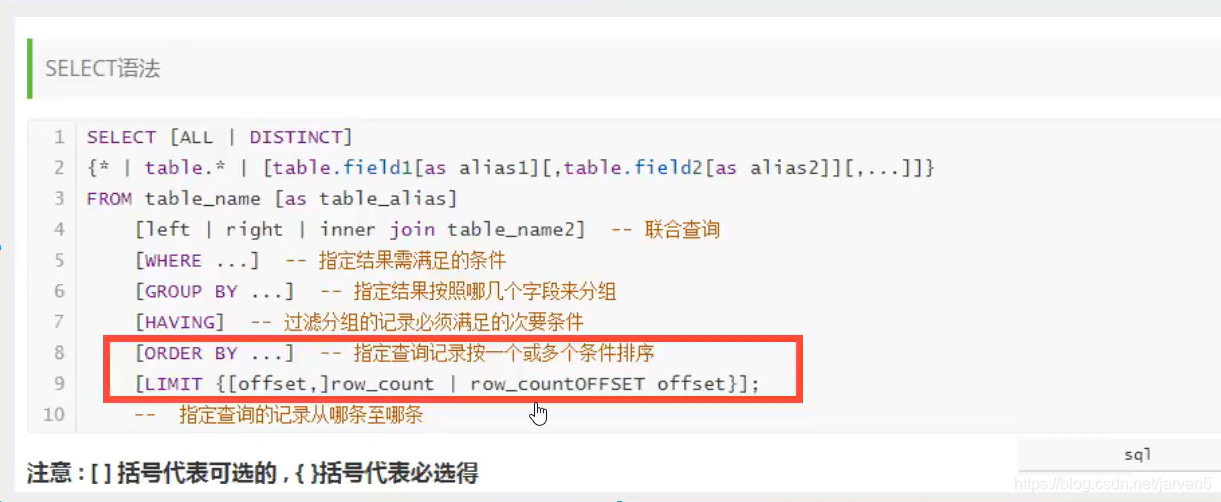
本网页所有视频内容由 imoviebox边看边下-网页视频下载, iurlBox网页地址收藏管理器 下载并得到。
ImovieBox网页视频下载器 下载地址: ImovieBox网页视频下载器-最新版本下载
本文章由: imapbox邮箱云存储,邮箱网盘,ImageBox 图片批量下载器,网页图片批量下载专家,网页图片批量下载器,获取到文章图片,imoviebox网页视频批量下载器,下载视频内容,为您提供.
阅读和此文章类似的: 全球云计算
 官方软件产品操作指南 (170)
官方软件产品操作指南 (170)