表示sql语句执行的结果,转为Java对象的类型 1)起别名 (mybatis规定好的别名) java简单类型别名对照表: 2)全限定名称; 推荐全限定名称 3)**自定义的类型,**定义类型使用别名(推荐全限定名称): sql映射文件: 处理方式: 用jdbc:的实现 1、你自定义列值赋值给哪个属性 resultType使用map时 默认赋值给同名的属性 resultMap可以自定义赋值 2、 定义redultMap 3、 列名和Java属性的关系 2、当列名和属性名不一样时,解决方案 使用resultMap sql语句中使用别名 1、在Java代码中指定like的内容

文章骨架:
1、resultType的用法
1) 返回java对象(没有限制,也可以新建一个对象,把结果封装为这个对象)
<select id="selectStudentByMap" resultType="com.mybatis.domain.Student"> select id,name,email,age from student where age = #{mapage} or id = #{mapid} </select> 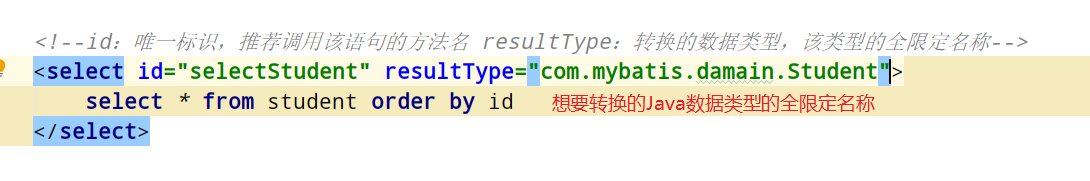
2)如果返回值是需要Java类型(包括简单类型)的值:
<select id="selectCount" resultType="int"> select count(*) from student </select>
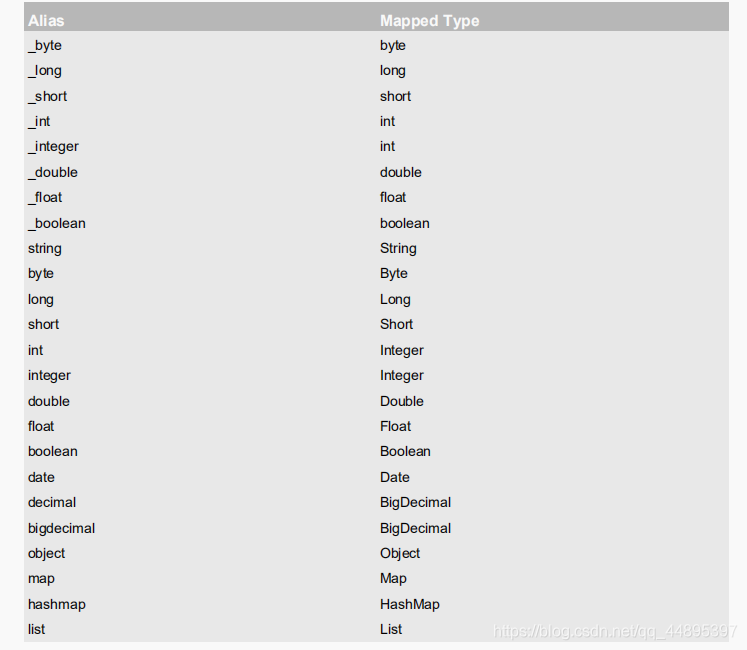
<select id="selectCount" resultType="java.lang.Integer"> select count(*) from student </select>
在mybatis主配置文件中定义,使用定义别名
typeAliases定义别名:
语法:
mybatis主配置文件中的配置: <!--自定义别名--> <typeAliases> <!--type:你想要起别名的Java数据类型的全限定名称 alias:别名--> <typeAlias type="com.mybatis.damain.Student" alias="Student"></typeAlias> </typeAliases>
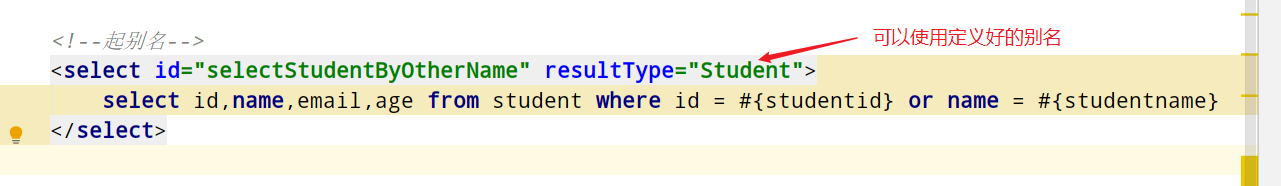
<!--起别名--> <select id="selectStudentByOtherName" resultType="Student"> select id,name,email,age from student where id = #{studentid} </select>
1、mybatis执行sql语句,然后mybatis调用类的无参构造方法,创建对象
2、mybatis把ResultSet指定列值托付给同名的属性
mybatis与jdbc的对等操作:<select id="selectStudentByMap" resultType="com.mybatis.domain.Student"> select id,name,email,age from student where age = #{mapage} or id = #{mapid} </select> ResultSet rs = executeQuery("select id,name,email,age from student where age = #{mapage} or id = #{mapid} "); while(rs.next){ student student = new Student(); student.setId(rs.getInt(id)); …. }
这个包中的所有类的别名就是类名(类名不区分大小写,也不用管包中有多少类,类名就是别名)
属性意义:
name:该类所在的包的全限定名称 <typeAliases> <package name="com.mybatis.damain"></package> </typeAliases> 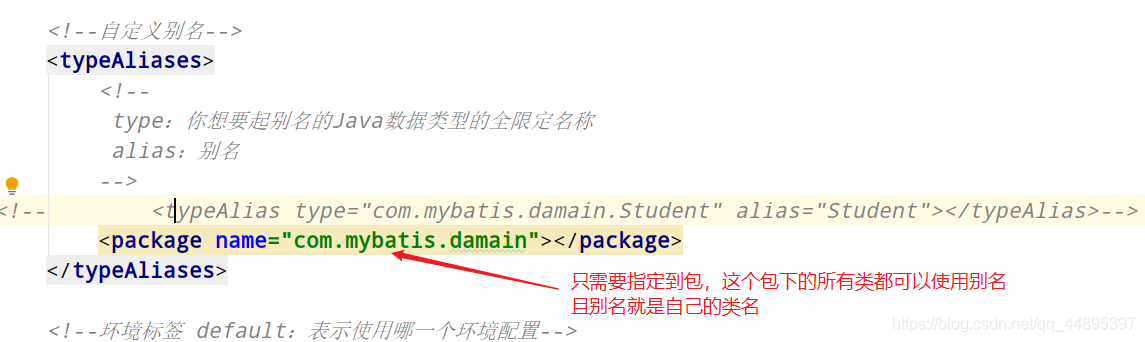
注意:返回map集合时只能查询一个结果
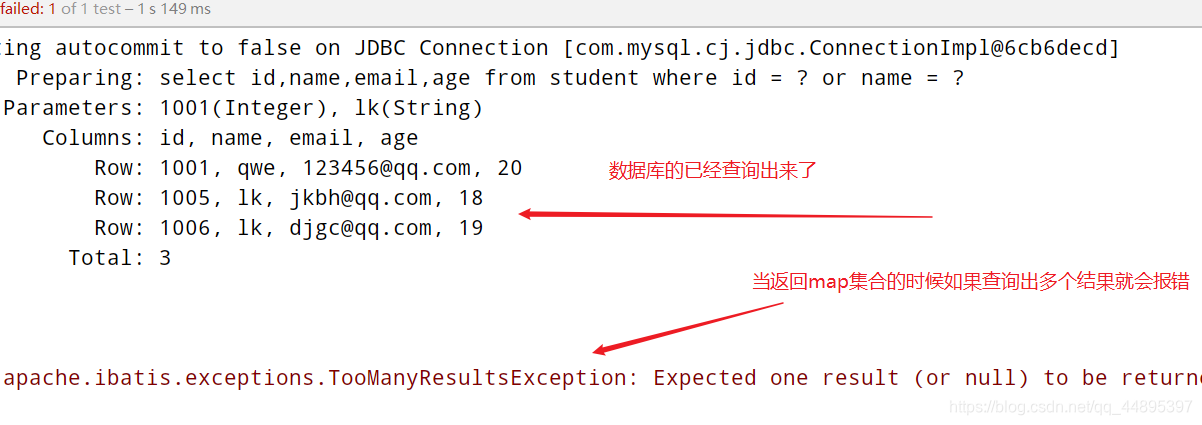
2、resultMap 结果映射,指定列名和Java对象的属性对应关系
1、使用resultMap步骤: 1)先定义redultMap 2)使用select标签,使用redultMap来引用1的定义 id:表示你定义的这个resultMap,方便使用select标签时引用这个resultMap type:java类型的全限定名称 主键列:使用id标签 column:表示列名 property:Java类型的属性名 非主键类:使用result <resultMap id="MyStudentId" type="com.mybatis.damain.MyStudent"> <!-- <id>:主键使用 <result>:非主键使用 column:列名 property:属性名 --> <id column="id" property="stuid"></id> <result column="name" property="stuname"></result> </resultMap> <!--列名与属性名不一致--> <select id="selectMyStudent" resultMap="MyStudentId"> select id,name,email,age from student where age > #{age} </select>
<!--列名与属性名不一致--> <select id="selectMyStudent" resultMap="MyStudentId"> select id as stuid,name as stuname,email as stuemail,age from student where age > #{age} </select> 3、模糊查询,Like的使用
//模糊查询 @Test public void selectStudentlike(){ SqlSession sqlSession = MybatisUtils.getSqlSession(); StudentDao studentDao = sqlSession.getMapper(StudentDao.class); List<Student> l = studentDao.selectStudentlike("%l%"); l.forEach(stu -> System.out.println(stu)); } <!--模糊查询--> <select id="selectStudentlike" resultType="Student"> select id,name,email,age from student where name like #{name} </select> 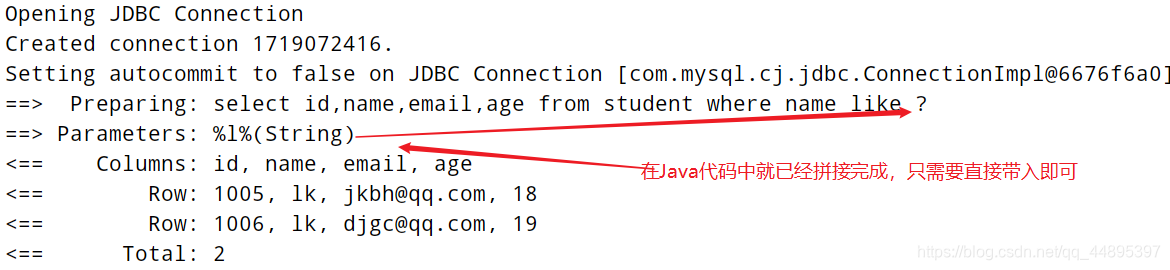
2、xml文件中进行拼接:<!--模糊查询 xml文件中进行拼接--> <select id="selectStudentLinke" resultType="Student"> select * from student where name like "%" #{name} "%" </select> //模糊查询 @Test public void selectStudentLike(){ SqlSession sqlSession = MybatisUtils.getSqlSession(); StudentDao studentDao = sqlSession.getMapper(StudentDao.class); List<Student> l = studentDao.selectStudentLinke("l"); l.forEach(stu -> System.out.println(stu)); } 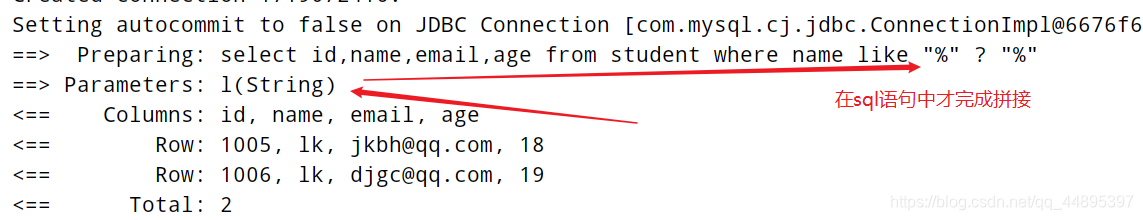
本网页所有视频内容由 imoviebox边看边下-网页视频下载, iurlBox网页地址收藏管理器 下载并得到。
ImovieBox网页视频下载器 下载地址: ImovieBox网页视频下载器-最新版本下载
本文章由: imapbox邮箱云存储,邮箱网盘,ImageBox 图片批量下载器,网页图片批量下载专家,网页图片批量下载器,获取到文章图片,imoviebox网页视频批量下载器,下载视频内容,为您提供.
阅读和此文章类似的: 全球云计算
 官方软件产品操作指南 (170)
官方软件产品操作指南 (170)