本篇介绍三个App的使用小技巧,(1)App启动动画(2)隐藏APP标题栏(3)隐藏系统通知状态栏。 微信、QQ已经融入我们的生活,细心的小伙伴会发现,每次启动这些APP的时候,都会有一个开场动画。 今天我们就来学习一下这是怎么做到的: 我们先尝试单纯的文字启动动画 动画的启动完成了,还需要配置,动画结束完成后进行跳转: 这样,我们的启动动画的配置大致完成了。但还缺少很关键的一步: 把原本的启动项MainAcitity改为oppenActivity 我们看一下效果: 其次我们需要在drawable放一张图片,这里我就直接从网上找到了一张图,路径为: 让我们看看效果如何: 如何去掉突兀的标题栏,是本章的重点。其实只需要一行代码就可完成: 看看效果如何: 隐藏系统的状态栏也只需要一行代码: 这是官方的调用代码,官方的调用代码还有很多:比如调用电话,调用相机,调用相册等,有兴趣的同学可以去了解一下。
APP实用小技巧
APP启动动画


首先我们需要还需创建一个新的openActivity,用来装载我们的启动代码
我们现在布局文件中,完成布局:
采用的是相对布局——RelativeLayout<TextView android:id="@+id/texx" android:text="启动界面" android:textSize="80sp" android:textColor="#EF4000" android:layout_width="match_parent" android:layout_height="match_parent"/>
而后,我们在java文件中进行,逻辑设定:welcomeImg = (TextView) this.findViewById(R.id.texx); AlphaAnimation animation = new AlphaAnimation(0.5f, 1.0f);//过渡百分比 animation.setDuration(3000);//显示时间 welcomeImg.startAnimation(animation); animation.setAnimationListener(new AnimationImp1());} private class AnimationImp1 implements Animation.AnimationListener { @Override public void onAnimationStart(Animation animation) { }@Override public void onAnimationEnd(Animation animation) { startActivity(new Intent(openActivity.this, MainActivity.class)); finish(); //结束跳转 } @Override public void onAnimationRepeat(Animation animation) { } } }
我们需要进入到:AndroidMainfest.xml配置启动文件<activity android:name=".openActivity"> <intent-filter> <action android:name="android.intent.action.MAIN" /> <category android:name="android.intent.category.LAUNCHER" /> //启动项 </intent-filter> </activity> <activity android:name=".MainActivity"> <!--<intent-filter> <action android:name="android.intent.action.MAIN" /> <category android:name="android.intent.category.LAUNCHER" /> </intent-filter>!--> //<!-- -->是配置文件的注释表达方法 </activity>
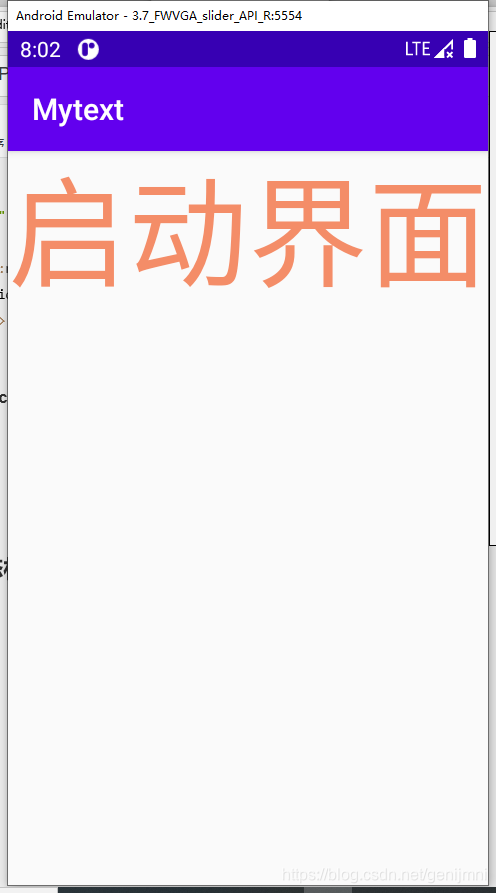
文字启动动画,我们算是完成了,但使用文字的,有点素。那我们怎么改成图片启动呢?
首先在布局文件中先加入一个Imageview<ImageView android:id="@+id/open_img" android:layout_width="match_parent" android:layout_height="match_parent"/>
D:Mytext “你的安卓文件夹”appsrcmainresdrawable
随后在java文件进行逻辑代码编写,内容和我们文字启动大致相同,但也需要一些更改: private ImageView welcomeImg= null; //定义 @Override protected void onCreate(Bundle savedInstanceState) { super.onCreate(savedInstanceState); setContentView(R.layout.activity_open); //这一部分是java原代码 welcomeImg = (ImageView)this.findViewById(R.id.open_img); //确定图片 AlphaAnimation animation = new AlphaAnimation(0.5f, 1.0f); //过度百分比 animation.setDuration(3000);//显示时间 welcomeImg.startAnimation(animation); animation.setAnimationListener(new AnimationImp1());} private class AnimationImp1 implements Animation.AnimationListener { @Override public void onAnimationStart(Animation animation) { welcomeImg.setBackgroundResource(R.drawable.open); } @Override public void onAnimationEnd(Animation animation) { startActivity(new Intent(openActivity.this,MainActivity.class)); finish(); //结束跳转 } @Override public void onAnimationRepeat(Animation animation) { } } }
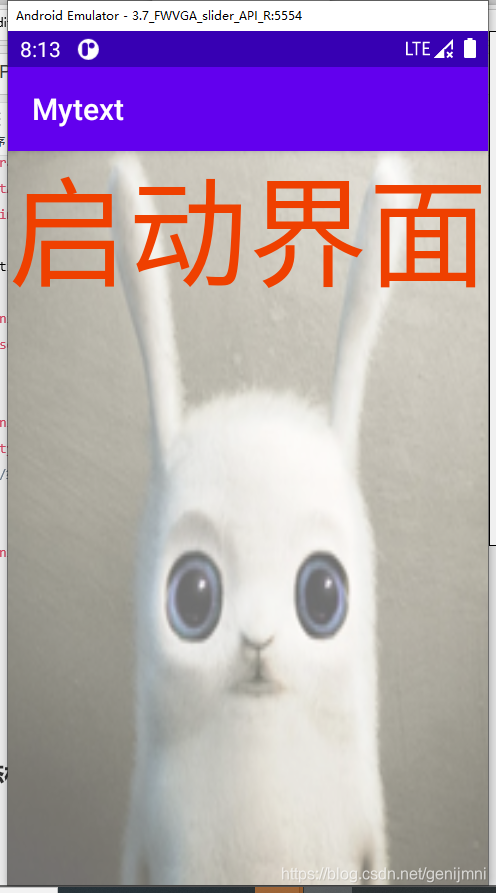
我保留了:原来的文字启动项。如果你不想要文字的话,仅仅只需要在布局文件中把删除即可
但通过和微信、QQ的对比,应该发现了一些不一样。
突兀的标题栏Mytext,非常的显眼且难看。隐藏标题栏
getSupportActionBar().hide();//隐藏标题栏
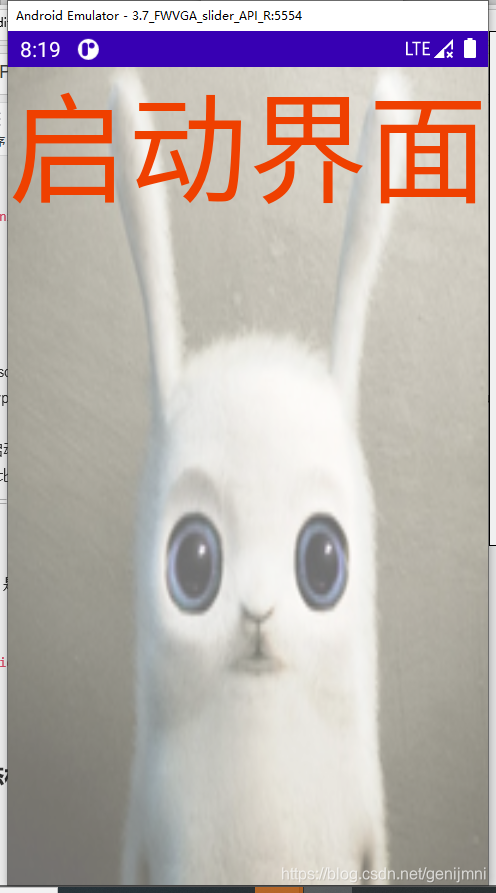
瞬间明朗起来,且高大上。
但系统的状态栏成为了美观的下一个拦路虎。隐藏系统状态栏
getWindow().addFlags(WindowManager.LayoutParams.FLAG_FULLSCREEN); //隐藏状态栏
让我们再看看效果如何:

这就是全屏启动动画的效果。
下一次我们讨论讨论SQLite的方法,也就是常说的数据库存储。
记得关注我!!!!
带你探索Android开发!!!
本网页所有视频内容由 imoviebox边看边下-网页视频下载, iurlBox网页地址收藏管理器 下载并得到。
ImovieBox网页视频下载器 下载地址: ImovieBox网页视频下载器-最新版本下载
本文章由: imapbox邮箱云存储,邮箱网盘,ImageBox 图片批量下载器,网页图片批量下载专家,网页图片批量下载器,获取到文章图片,imoviebox网页视频批量下载器,下载视频内容,为您提供.
阅读和此文章类似的: 全球云计算
 官方软件产品操作指南 (170)
官方软件产品操作指南 (170)