写在前面: 我是「境里婆娑」。我还是从前那个少年,没有一丝丝改变,时间只不过是考验,种在心中信念丝毫未减,眼前这个少年,还是最初那张脸,面前再多艰险不退却。 前言:上篇文章 一篇文章教你学会Java基础I/O流 我们已经对I/O流有了一定了解,在这里中,您将学习如何使用Spring Boot实现Web服务中的文件上传和下载功能。首先会构建一个REST API实现上传及下载的功能,然后使用Postman工具来测试这些接口,最后创建一个Web界面,如果对SpringBoot不熟悉的话可以看这篇文章: springboot系列文章 导语本文主要讲解: 开发环境为Intellij IDEA,项目创建很简单,按照以下的步骤创建即可: 如果觉得上面看着不直观,可以看下面的gif图整个创建过程。 项目创建完毕就可以开发,项目的整体结构如下所示: 项目创建完成之后,需要在application.properties中添加以下参数: 其中file.upload.path =D:/aplus参数为自定义的参数,有两种方式可以获取到此参数 使配置参数绑定实体类详细代码如下: 敲黑板这是重点如果想要此配置性能必须在@SpringbootUploadApplication注解的类中添加@EnableConfigurationProperties注解以开启ConfigurationProperties功能。 SpringbootUploadApplication启动类 文件成功后需要有的响应实体类UploadFileResponse和文件出现上传异常类FileException来处理异常信息 响应实体类UploadFileResponse 异常信息类FileException 创建文件上传下载所需的REST API接口 FileController类收到请求后,调用FileService类的storeFile()方法将文件写入到系统中进行存储,其存储目录就是之前在application.properties配置文件中的file.upload.path参数的值。 下载接口downloadFile()在收到用户请求之后,使用FileService类提供的loadFileAsResource()方法获取存储在系统中文件并返回文件供用户下载。 FileService实现类为: 单个文件上传调用接口为:https://localhost:8080/uploadFile 多个文件上传调用接口为:https://localhost:8080/uploadMultipleFiles 返回结果为: 在浏览器中输入网址:https://localhost:8080/downloadFile/1519897877-LNgupqGBki.jpg 会把文件下载下来如下所示: 增加thymeleaf前端解析器依赖,使SpringBoot工程可以访问html网页 ** thymeleaf视图解析器配置增加到配置文件中** 新建的index.html网页 增加访问的index.html网页控制器 启动项目访问首页开始上传文件如下所示: 到此文件的上传及下载功能已完成。在正式环境中可能还需要将上传的文件路径保存到数据库,到时候可以根据需要做处理。 本文来源代码: https://github.com/FadeHub/springboot-upload
文章目录
写博客的目的就是给大家一起学习交流,如果您对 Java感兴趣,可以关注我,我们一起学习。

一、搭建SpringBoot开发环境
1、创建项目


2、配置application.properties参数
server.port=8080 ## MULTIPART (MultipartProperties) # 开启 multipart 上传功能 spring.servlet.multipart.enabled=true # 文件写入磁盘的阈值 spring.servlet.multipart.file-size-threshold=2KB # 最大文件大小 spring.servlet.multipart.max-file-size=200MB # 最大请求大小 spring.servlet.multipart.max-request-size=215MB # 文件存储所需参数 # 所有通过 REST API 上传的文件都将存储在此目录下 file.upload.path=D:/aplus
/** * @author zhaosl * @ProjectName springboot-upload * @date 2020/6/3 23:51 */ @ConfigurationProperties(prefix = "file") public class FileProperty { private String filePath; public String getFilePath() { return filePath; } public void setFilePath(String filePath) { this.filePath = filePath; } } @SpringBootApplication @EnableConfigurationProperties({ FileProperty.class }) public class SpringbootUploadApplication { public static void main(String[] args) { SpringApplication.run(SpringbootUploadApplication.class, args); } } 3、实体响应类和异常信息类
/** * @author zhaosl * @ProjectName springboot-upload * @date 2020/6/3 23:58 */ public class UploadFileResponse { private String fileName; private String fileDownloadUri; private String fileType; private long size; public UploadFileResponse() { } public UploadFileResponse(String fileName, String fileDownloadUri, String fileType, long size) { this.fileName = fileName; this.fileDownloadUri = fileDownloadUri; this.fileType = fileType; this.size = size; } //get set 省略 /** * @author zhaosl * @ProjectName springboot-upload * @date 2020/6/4 0:04 */ public class FileException extends RuntimeException { public FileException(String message) { super(message); } public FileException(String message, Throwable cause) { super(message, cause); } } 4、创建FileController
/** * @author shuliangzhao * @ProjectName springboot-upload * @date 2020/6/3 23:34 */ @RestController public class FileController { private static final Logger logger = LoggerFactory.getLogger(FileController.class); @Autowired private FileService fileService; @PostMapping("/uploadFile") public UploadFileResponse uploadFile(@RequestParam("file") MultipartFile file){ String fileName = fileService.storeFile(file); String fileDownloadUri = ServletUriComponentsBuilder.fromCurrentContextPath() .path("/downloadFile/") .path(fileName) .toUriString(); return new UploadFileResponse(fileName, fileDownloadUri, file.getContentType(), file.getSize()); } @PostMapping("/uploadMultipleFiles") public List<UploadFileResponse> uploadMultipleFiles(@RequestParam("files") MultipartFile[] files) { List<UploadFileResponse> list = new ArrayList<>(); if (files != null) { for (MultipartFile multipartFile:files) { UploadFileResponse uploadFileResponse = uploadFile(multipartFile); list.add(uploadFileResponse); } } return list; //简单写法 /* return Arrays.stream(files) .map(this::uploadFile) .collect(Collectors.toList());*/ } @GetMapping("/downloadFile/{fileName:.*}") public ResponseEntity<Resource> downloadFile(@PathVariable String fileName, HttpServletRequest request) { Resource resource = fileService.loadFileAsResource(fileName); String contentType = null; try { request.getServletContext().getMimeType(resource.getFile().getAbsolutePath()); } catch (IOException e) { logger.info("Could not determine file type."); } if(contentType == null) { contentType = "application/octet-stream"; } return ResponseEntity.ok() .contentType(MediaType.parseMediaType(contentType)) .header(HttpHeaders.CONTENT_DISPOSITION, "attachment; filename="" + resource.getFilename() + """) .body(resource); } } /** * @author shuliangzhao * @ProjectName springboot-upload * @date 2020/6/3 23:34 */ @Component public class FileService { private Path fileStorageLocation; // 文件在本地存储的地址 public FileService( @Value("${file.upload.path}") String path) { this.fileStorageLocation = Paths.get(path).toAbsolutePath().normalize(); try { Files.createDirectories(this.fileStorageLocation); } catch (IOException e) { throw new FileException("Could not create the directory", e); } } /** * 存储文件到系统 * @param file 文件 * @return 文件名 */ public String storeFile(MultipartFile file) { // Normalize file name String fileName = StringUtils.cleanPath(file.getOriginalFilename()); try { // Check if the file's name contains invalid characters if(fileName.contains("..")) { throw new FileException("Sorry! Filename contains invalid path sequence " + fileName); } // Copy file to the target location (Replacing existing file with the same name) Path targetLocation = this.fileStorageLocation.resolve(fileName); Files.copy(file.getInputStream(), targetLocation, StandardCopyOption.REPLACE_EXISTING); return fileName; } catch (IOException ex) { throw new FileException("Could not store file " + fileName + ". Please try again!", ex); } } public Resource loadFileAsResource(String fileName) { try { Path filePath = this.fileStorageLocation.resolve(fileName).normalize(); Resource resource = new UrlResource(filePath.toUri()); if(resource.exists()) { return resource; } else { throw new FileException("File not found " + fileName); } } catch (MalformedURLException ex) { throw new FileException("File not found " + fileName, ex); } } } 二、接口测试
1、在完成上述的代码之后运行程序,运行完成之后就可以使用Postman进行测试了。
gif图如下所示:

返回结果为:{ "fileName": "1519897877-LNgupqGBki.jpg", "fileDownloadUri": "https://localhost:8080/downloadFile/1519897877-LNgupqGBki.jpg", "fileType": "image/jpeg", "size": 25294 }
gif图如下所示:

[ { "fileName": "8~}1OC59ZKA0)`[PI_NU[QK.png", "fileDownloadUri": "https://localhost:8080/downloadFile/8~%7D1OC59ZKA0)%60%5BPI_NU%5BQK.png", "fileType": "image/png", "size": 1525371 }, { "fileName": "1519897877-LNgupqGBki.jpg", "fileDownloadUri": "https://localhost:8080/downloadFile/1519897877-LNgupqGBki.jpg", "fileType": "image/jpeg", "size": 25294 } ] 2,测试下载文件
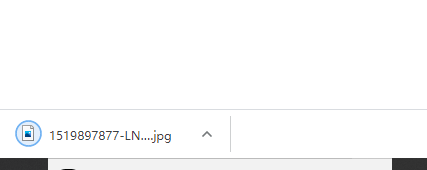
三、使用Web网页上传
<dependency> <groupId>org.springframework.boot</groupId> <artifactId>spring-boot-starter-thymeleaf</artifactId> </dependency> #在构建URL时添加到视图名称前的前缀(默认值:classpath:/templates/) spring.thymeleaf.prefix=classpath:/templates/ # 在构建URL时附加到视图名称的后缀。 spring.thymeleaf.suffix=.html <!DOCTYPE html> <html lang="en"> <head> <meta charset="UTF-8"> <title>文件上传</title> </head> <body> <form method="post" action="/uploadFile" enctype="multipart/form-data"> <input type="file" name="file"> <br><br> <input type="submit" value="提交"> </form> </body> </html> /** * @author shuliangzhao * @ProjectName springboot-upload * @date 2020/6/4 23:29 */ @Controller public class IndexController { @GetMapping("/") public String index() { return "index"; } }

—————————————————————————————————
由于本人水平有限,难免有不足,恳请各位大佬不吝赐教!
本网页所有视频内容由 imoviebox边看边下-网页视频下载, iurlBox网页地址收藏管理器 下载并得到。
ImovieBox网页视频下载器 下载地址: ImovieBox网页视频下载器-最新版本下载
本文章由: imapbox邮箱云存储,邮箱网盘,ImageBox 图片批量下载器,网页图片批量下载专家,网页图片批量下载器,获取到文章图片,imoviebox网页视频批量下载器,下载视频内容,为您提供.
阅读和此文章类似的: 全球云计算
 官方软件产品操作指南 (170)
官方软件产品操作指南 (170)