第三方开源库:CircleImageView 这样就实现了利用安卓开源库就实现了如何把一个矩形图标转化为一个圆形图标。 历经千万苦,方能功名就,愿历尽千帆,归来任少年!
在安卓项目中经常使用圆形图像,我们经常找到的是矩形图像,想要一个圆形图像,就需要安卓自带的开源库。
首先需要创建一个安卓项目,在这里我就不介绍如何创建一个安卓项目了。
打开as中File,找到如下所示:
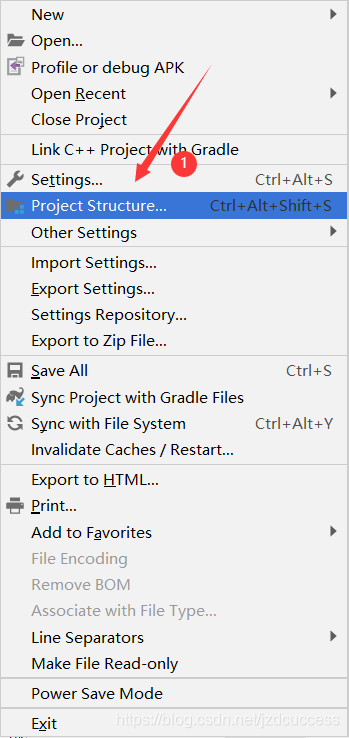
 找到自己所创作的安卓项目,在这里我创作的安卓项目为circleimageview,然后点击➕这个标志,增加CircleImageView开源库,
找到自己所创作的安卓项目,在这里我创作的安卓项目为circleimageview,然后点击➕这个标志,增加CircleImageView开源库,
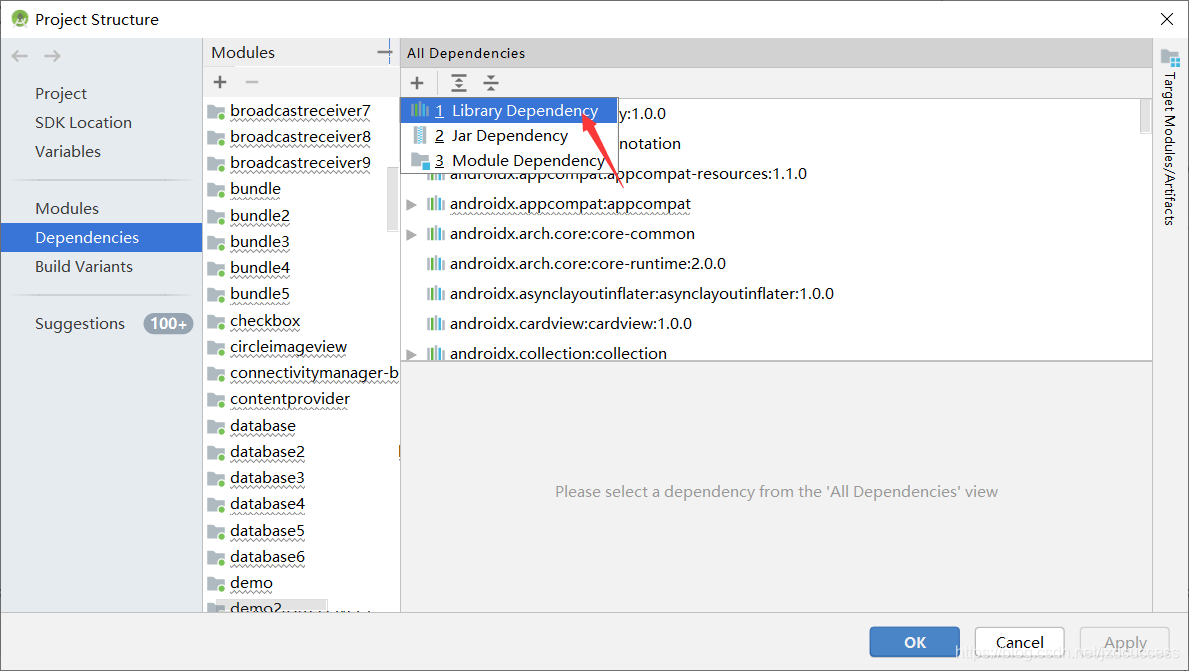
 输入要想添加的开源库,选择版本,之后点击ok就行了。
输入要想添加的开源库,选择版本,之后点击ok就行了。
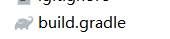
在这里面会自动添加开源库。
如图所示就是我自动添加的:
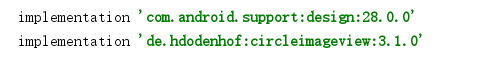 我只是做一个简单的案例,展示如何把一个矩形图像,转变为圆形图像。
我只是做一个简单的案例,展示如何把一个矩形图像,转变为圆形图像。
在项目中的xml中编写如下代码:<LinearLayout xmlns:android="https://schemas.android.com/apk/res/android" xmlns:app="https://schemas.android.com/apk/res-auto" xmlns:tools="https://schemas.android.com/tools" android:layout_width="match_parent" android:layout_height="match_parent" android:orientation="vertical" tools:context=".MainActivity"> <de.hdodenhof.circleimageview.CircleImageView android:layout_width="100dp" android:layout_height="100dp" android:src="@drawable/touxiang" android:layout_gravity="center" /> </LinearLayout>
效果图如下所示:

本网页所有视频内容由 imoviebox边看边下-网页视频下载, iurlBox网页地址收藏管理器 下载并得到。
ImovieBox网页视频下载器 下载地址: ImovieBox网页视频下载器-最新版本下载
本文章由: imapbox邮箱云存储,邮箱网盘,ImageBox 图片批量下载器,网页图片批量下载专家,网页图片批量下载器,获取到文章图片,imoviebox网页视频批量下载器,下载视频内容,为您提供.
阅读和此文章类似的: 全球云计算
 官方软件产品操作指南 (170)
官方软件产品操作指南 (170)