杭电_数字信号处理课程设计_实验1.rar 适用于理工科高校大学生,数字信号处理课程设计(实验课)作为参考。该资源于本人csdn博客(实则是实验报告)同步更新,若有错误,还请HXD们指正。 一、实验目的 实验一代码: N = 5; N = 6; N = 9; N = 10; y1n=conv(x1,x2); 实验一循环卷积通用程序: 实验三: xn1 = ones(1,N1); yn1 = fft_conv(xn1,hn,N); subplot(3,1,1); subplot(3,1,2); subplot(3,1,3); 实验三FFT数字滤波器通用程序: 三、实验结果与分析: 四、实验总结:
杭电_数字信号处理课程设计_实验1
实验一目的:
1、掌握计算机的使用方法和常用系统软件及应用软件的使用。
2、通过MATLAB编程,上机调试程序,进一步增强使用计算机解决问题的能力。
3、掌握线性卷积与循环卷积软件实现的方法,并验证二者之间的关系。
实验三目的:
1、通过这一实验,加深理解FFT在实现数字滤波(或快速卷积)中的重要作用,更好的利用FFT进行数字信号处理。
2、进一步掌握循环卷积和线性卷积两者之间的关系。
二、实验要求及内容
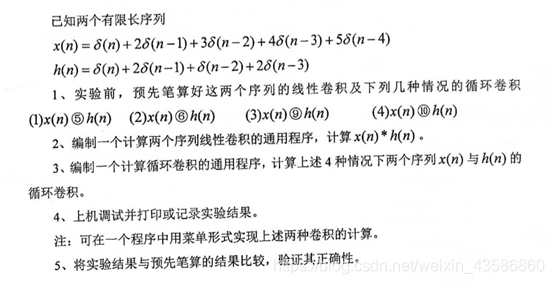
clear all
x1 = [1 2 3 4 5];
x2 = [1 2 1 2];
ycn1=circonv(x1,x2,N);
ny1=[0:1:length(ycn1)-1];
subplot(3,2,1);
stem(ny1,ycn1);
ylabel(“循环卷积1:N=5”)
axis([0,9,0,25]);
ycn2=circonv(x1,x2,N);
ny2=[0:1:length(ycn2)-1];
subplot(3,2,2);
stem(ny2,ycn2);
ylabel(“循环卷积2:N=6”)
axis([0,9,0,25]);
ycn3=circonv(x1,x2,N);
ny3=[0:1:length(ycn3)-1];
subplot(3,2,3);
stem(ny3,ycn3);
ylabel(“循环卷积3:N=9”)
axis([0,9,0,25]);
ycn4=circonv(x1,x2,N);
ny4=[0:1:length(ycn4)-1];
subplot(3,2,4);
stem(ny4,ycn4);
ylabel(“循环卷积4:N=10”)
axis([0,9,0,25]);
L_length = length(x1)+length(x2)-1-1;
ny5 = [0:1:L_length];
subplot(3,2,5);
stem(ny5,y1n);
ylabel(“线性卷积”)
axis([0,9,0,25]);
function yc = circonv(x1,x2,N)
if length(x1)>N
error(‘N must not be less than length of x1’);
end
if length(x2)>N
error(‘N must not be less than length of x1’);
end
%以上语句判断两个序列的长度是否小于N
x1 = [x1,zeros(1,N-length(x1))]; %填充序列x1(n)使其长度为N1+N2-1
x2 = [x2,zeros(1,N-length(x2))]; %填充序列x2(n)使其长度为N1+N2-1
n = [0:1:N-1];
x2 = x2(mod(-n,N)+1); %生成序列x2((-n))N
H = zeros(N,N);
for n = 1:1 :N
H(n,:) = cirshiftd(x2,n-1,N); %该矩阵的k行为x2((k-1-n))N
end
yc = x1 * H’; %计算循环卷
function y = cirshiftd(x,m,N)
if length(x)>N
error(‘length of x must be less than N’);
end
x = [x,zeros(1,N-length(x))];
n = [0:1:N-1];
y = x(mod(n-m,N)+1);
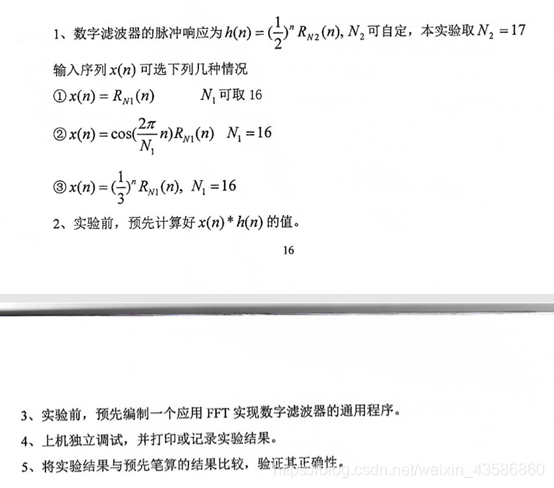
实验三代码:
clear all;
N1 = 16;
N2 = 17;
N = N1 + N2 – 1;
n = [0:1:N1-1];
h = [0:1:N2-1];
nx = [0:1:N-1];
xn2 = cos(2pi/N1n);
xn3 = (1/3).^n;
hn = (1/2).^h;
yn2 = fft_conv(xn2,hn,N);
yn3 = fft_conv(xn3,hn,N);
stem(nx,yn1);
ylabel(“序列1”)
axis([0,32,0,2.5]);
stem(nx,yn2);
ylabel(“序列2”)
axis([0,32,-2,2]);
stem(nx,yn3);
ylabel(“序列3”)
axis([0,32,0,1.1]);
function yn = fft_conv(xn,hn,N)
if length(xn)>N
error(‘N must not be less than length of x1’);
end
if length(hn)>N
error(‘N must not be less than length of x1’);
end
if rem(log2(N),1)~=0
error(‘N must be the power of 2’);
end
xn = [xn,zeros(1,N-length(xn))];
hn = [hn,zeros(1,N-length(hn))];
XK = fft(xn,N);
HK = fft(hn,N);
YK = XK.*HK;
yn = ifft(YK,N);
if (all(imag(xn)==0)) && (all(imag(hn)==0))
yn = real(yn);
else
error(‘xn,hn may not be real array’);
end
实验一结果:
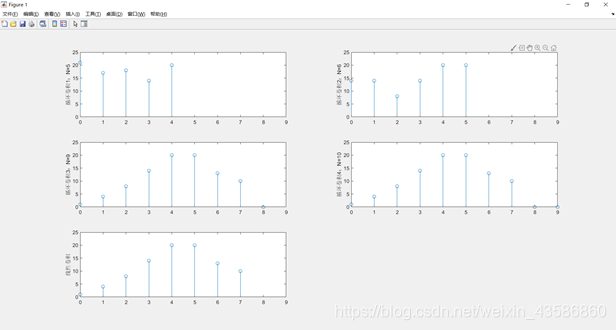
该实验结果与笔算结果相同,符合题目要求。
实验三结果:
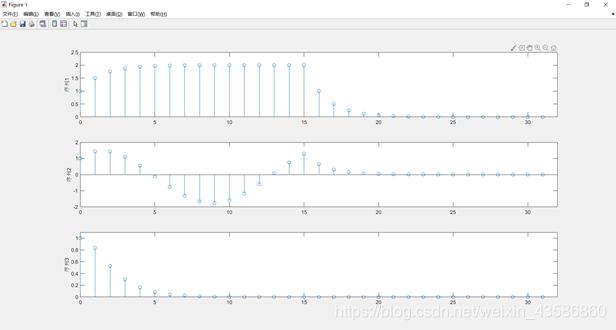
该实验结果与笔算结果相同,符合题目要求。
本次实验使我认识到了用工具解决DSP问题的方便性,专业性及快捷性,使我对matlab的认识更加深入,对于数字信号处理的相关知识的领悟更加明白,但是我在编写代码的过程同样遇到了一些问题,比如定义函数的时候,文件名要和函数名相同,否则无法调用函数而运行报错。而且自定义的函数,和编写的主程序最好放在同一个文件夹,以免因为路径不同而导致运行出错。
本网页所有视频内容由 imoviebox边看边下-网页视频下载, iurlBox网页地址收藏管理器 下载并得到。
ImovieBox网页视频下载器 下载地址: ImovieBox网页视频下载器-最新版本下载
本文章由: imapbox邮箱云存储,邮箱网盘,ImageBox 图片批量下载器,网页图片批量下载专家,网页图片批量下载器,获取到文章图片,imoviebox网页视频批量下载器,下载视频内容,为您提供.
阅读和此文章类似的: 全球云计算
 官方软件产品操作指南 (170)
官方软件产品操作指南 (170)