html 创建自定义管道 ts html ts
概念
一、内置管道
<h1>内置管道</h1> <p style="font-weight: bold;">1.日期:</p> <p style="color:red;">管道可以同时使用多个,链式管道。</p> <p>生日(日期大小写显示):{{birthday | date | uppercase}}</p> <p style="color:red;">参数用冒号隔开</p> <p>生日(格式化日期):{{birthday | date:"yyyy-MM-dd hh:mm:ss"}}</p> <p>生日(短日期):{{birthday | date:"shortDate"}}</p> <p>生日(长日期):{{birthday | date:"fullDate"}}</p> <p style="font-weight: bold;">2.大小写转换:</p> <p>转成大写:{{titleSmall | uppercase}}</p> <p>转成小写:{{titleSmall | lowercase}}</p> <p style="font-weight: bold;">3.货币百分比小数点:</p> <p>小数点<span style="color:red;">('1.3-3':小数点前保留1位,小数点后保留3至3,即3位)</span>:{{2.030256287 | number: "1.3-3"}}</p> <p>货币默认:{{20 | currency}}</p> <p>货币格式:{{20 | currency: '¥'}}</p> <p>百分比默认:{{0.2 | percent}}</p> <p>百分比位数:{{0.2 | percent: '1.1-1'}}</p> <p style="font-weight: bold;">4.json格式:</p> <p>{{userinfo | json}}</p> 二、自定义管道
<h1>自定义管道</h1> 底数:<input type="text" [(ngModel)]="bottom"> 指数: <input type="text" [(ngModel)]="top"> 结果:{{bottom | pipes: top}} ng g pipe 路径文件名 import { Pipe, PipeTransform } from '@angular/core'; @Pipe({ name: 'pipes' }) export class PipesPipe implements PipeTransform { transform(value: any, ...args: any[]): any { console.log(value); console.log(args); return Math.pow(value, args[0]); } } 三、非纯 AsyncPipe
<h1>非纯 AsyncPipe</h1> <p>{{message$ | async}}</p> import { Component, OnInit } from '@angular/core'; import { Observable } from 'rxjs/internal/Observable'; import { interval } from 'rxjs'; import { map, take } from 'rxjs/operators'; @Component({ selector: 'app-pipes', templateUrl: './pipes.component.html', styleUrls: ['./pipes.component.css'] }) export class PipesComponent implements OnInit { birthday = new Date('1996-07-01 10:00:00'); titleSmall = 'lvxin'; titleBig = 'LVXIN'; userinfo: any = { name: ' lvxin', age: 25 }; bottom = 2; top = 10; message$: Observable<string>; private messages = [ 'You are my hero!', 'You are the best hero!', 'Will you be my hero?' ]; constructor() { this.resend(); } ngOnInit() { } resend() { this.message$ = interval(500).pipe( map(i => this.messages[i]), take(this.messages.length) ); } } 四、效果
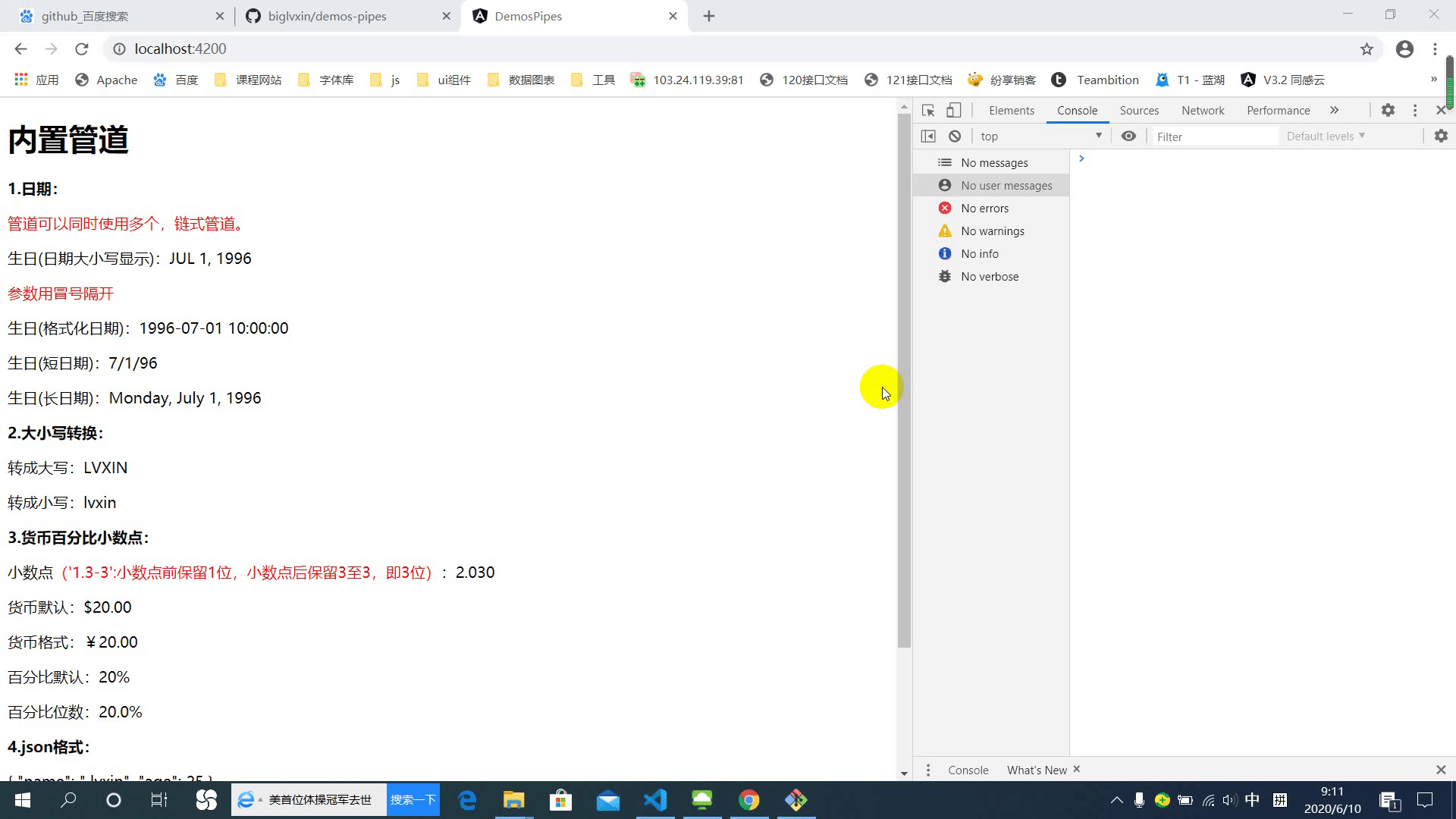
五、学习地址
本网页所有视频内容由 imoviebox边看边下-网页视频下载, iurlBox网页地址收藏管理器 下载并得到。
ImovieBox网页视频下载器 下载地址: ImovieBox网页视频下载器-最新版本下载
本文章由: imapbox邮箱云存储,邮箱网盘,ImageBox 图片批量下载器,网页图片批量下载专家,网页图片批量下载器,获取到文章图片,imoviebox网页视频批量下载器,下载视频内容,为您提供.
阅读和此文章类似的: 全球云计算
 官方软件产品操作指南 (170)
官方软件产品操作指南 (170)