上一篇爬取bilibili的弹幕进行图云展示:爬取B站《夏洛特烦恼》字幕词云展示,是爬取数据+数据展示结合的范例,这里将介绍爬虫的常用工具; 目录 数据爬取的3个步骤:下载数据—解析数据—分析数据,里面用到一些常用工具,requests是下载url内容,正则表达式、beautifulsoup和lxml是对html文档解析快速定位想要的内容,tqdm能够显示处理进度,ffmpy处理视频流,matplotlib和seaborn对数据进行可视化分析和展示; requests包提供针对URL的get、put、post、delete等方法模拟交互,response.text返回的是Unicode格式,通常需要转换为utf-8格式,否则就是乱码。response.content是二进制模式,可以下载视频之类的,如果想看的话需要decode成utf-8格式。 带参数和头部的get请求: post数据到url地址: 得到url访问后的响应: 获取cookies,可以用作会话保持; lxml是一个解析库,支持HTML/XML/XPath的解析方式,而且解析效率非常高,XPath(XML Path Language)是一门在XML文档中查找信息的语言,它最初是用来搜寻XML文档的,但是它同样适用于HTML文档的搜索; XPath的更多用法参考:https://www.w3school.com.cn/xpath/index.asp python lxml库的更多用法参考:https://lxml.de/ xpath的常用规则: 读取文本,解析节点: 根据爬取的url地址进行解析,使用xpath解析方式得到d标签的text内容: 同lxml一样,BeautifulSoup也是一个xml格式的解析器,相对而言更容易不涉及xpath的知识内容,beautifulsoup会在解析时把整个网页内容加载到DOM树里,内存开销和耗时都比较高,处理海量内容时不建议使用。不过BeautifulSoup不需要结构清晰的网页内容,因为它可以直接find到我们想要的标签,如果对于一些HTML结构不清晰的网页,它比较适合; 使用方式可以参考:https://www.crummy.com/software/BeautifulSoup/ tqdm 是Python进度条,可以在 Python 长循环中添加一个进度提示信息,用户只需要封装任意的迭代器 tqdm(iterator),在遍历数据爬取后写入本地的过程中可以使用tqdm进行进度条的显示: 可以为进度条设置描述: ffmpy3 是 ffmpy 的一个分支,它是一个简单的 FFmpeg 命令行包装程序。ffmpy 实现了一个 Pythonic 接口,用于通过命令行执行 FFmpeg,并使用 Python 的子进程模块进行同步执行 matplotlib是 Python 最著名的绘图库,它提供了一整套和 matlab 相似的命令 API,十分适合交互式地进行制图。而且也可以方便地将它作为绘图控件,seaborn也是基于matplotlib封装,但matplotlib更加底层,提供的功能更加丰富,参考:https://matplotlib.org/ matplotlib.pyplot是一个有命令风格的函数集合,每一个pyplot函数都使一副图像做出些许改变,例如创建一幅图,在图中创建一个绘图区域,在绘图区域中添加一条线等等。在matplotlib.pyplot中,各种状态通过函数调用保存起来,以便于可以随时跟踪像当前图像和绘图区域这样的东西。绘图函数是直接作用于当前axes(matplotlib中的专有名词,图形中组成部分,不是数学中的坐标系。) Figure:在任何绘图之前,我们需要一个Figure对象,可以理解成我们需要一张画板才能开始绘图。 Axes:Figure对象之后需要定义轴,需要添加Axes;这里figure里面装了3个图; 也可以一次性定义子图个数和axes坐标轴; matplotlib提供线图、散点图、直方图、分布图、饼图、关系图等,可以在此基础上探究; 关于seaborn结合pandas的数据处理,在我前面的博文中有详细的使用方式:seaborn数据可视化探索(tips 数据集)
常用工具
Requests
不管是通过response.content.decode(“utf-8)的方式还是通过response.encoding=”utf-8″的方式都可以避免乱码的问题发生。
response = requests.get("https://www.baidu.com") print(type(response)) print(response.status_code) print(type(response.text)) response.enconding = "utf-8' print(response.text) print(response.cookies) print(response.content) print(response.content.decode("utf-8"))
url = 'https://www.baidu.com' headers={ "User-Agent" : "Mozilla/5.0 (Windows NT 10.0; Win64; x64; rv:72.0) Gecko/20100101 Firefox/72.0" } data = { 'name':'yzg', 'age':'18' } response = requests.get(url,params=data,headers=headers) print(response.url) print(response.text)
url = 'https://xxx' data = { 'name':'yzg', 'age':'23' } response = requests.post(url,data=data) print(response.text)
response = requests.get("https://www.baidu.com") #打印请求页面的状态(状态码) print(type(response.status_code),response.status_code) #打印请求网址的headers所有信息 print(type(response.headers),response.headers) #打印请求网址的cookies信息 print(type(response.cookies),response.cookies) #打印请求网址的地址 print(type(response.url),response.url) #打印请求的历史记录(以列表的形式显示) print(type(response.history),response.history)
response = requests.get('https://www.baidu.com') print(response.cookies) for key,value in response.cookies.items(): print(key,'==',value) url = 'https://xxxx' cookies = {'xx': 'x', 'xx': 'y'} r = requests.get(url, cookies=cookies) print(r.json())
lxml
表达式
描述
nodename
选取此节点的所有子节点
/
从当前节点选取直接子节点
//
从当前节点选取子孙节点
.
选取当前节点
..
选取当前节点的父节点
@
选取属性
*
通配符,选择所有元素节点与元素名
@*
选取所有属性
[@attrib]
选取具有给定属性的所有元素
[@attrib=’value’]
选取给定属性具有给定值的所有元素
[tag]
选取所有具有指定元素的直接子节点
[tag=’text’]
选取所有具有指定元素并且文本内容是text节点
from lxml import etree text=''' <div> <ul> <li class="item-0"><a href="link1.html">第一个</a></li> <li class="item-1"><a href="link2.html">second item</a></li> <li class="item-0"><a href="link5.html">a属性</a> </ul> </div> ''' html=etree.HTML(text) #初始化生成一个XPath解析对象 result=etree.tostring(html,encoding='utf-8') #解析对象输出代码 print(type(html)) print(type(result)) print(result.decode('utf-8'))
url = 'https://api.bilibili.com/x/v1/dm/list.so?oid=183896111' headers={ "User-Agent" : "Mozilla/5.0 (Windows NT 10.0; Win64; x64; rv:72.0) Gecko/20100101 Firefox/72.0" } response=requests.get(url,headers=headers) html=etree.HTML(response.content) d_list=html.xpath("//d//text()")
BeautifulSoup
from bs4 import BeautifulSoup html = """ <html><head><title>haha,The Dormouse's story</title></head> <body> <p class="title" name="dromouse"><b>The Dormouse's story</b></p> <p class="story">Once upon a time there were three little sisters; and their names were <a href="https://example.com/elsie" class="sister" id="link1"><!-- Elsie --></a>, <a href="https://example.com/lacie" class="sister" id="link2">Lacie</a> and <a href="https://example.com/tillie" class="sister" id="link3">Tillie</a>; and they lived at the bottom of a well.</p> <p class="story">...</p> """ soup = BeautifulSoup(html,'lxml') # print(soup.prettify()) # 格式化 print(soup.title) print(soup.title.name) print(soup.title.string) print(soup.title.parent.name) print(soup.p) # p标签 print(soup.p["class"]) print(soup.a) print(soup.find_all('a')) print(soup.find(id='link3'))
tqdm
# 方法1: import time from tqdm import tqdm for i in tqdm(range(100)): time.sleep(0.01) #方法2: import time from tqdm import trange for i in trange(100): time.sleep(0.01)
pbar = tqdm(["a", "b", "c", "d"]) for char in pbar: # 设置描述 pbar.set_description("Processing %s" % char) time.sleep(1)![]()
ffmpy3
import ffmpy3 ff = ffmpy3.FFmpeg( inputs={'input.mp4': None}, outputs={'output.avi': None} ) ff.run()
matplotlib
import matplotlib.pyplot as plt plt.plot([2,4,7,18]) plt.ylabel('some numbers') plt.show() %matplotlib inline
import matplotlib.pyplot as plt fig = plt.figure() %matplotlib inline
fig = plt.figure() ax1 = fig.add_subplot(131) ax2 = fig.add_subplot(132) ax3 = fig.add_subplot(133) ax1.set(xlim=[0.5, 4.5], ylim=[-2, 8], title='An Example Axes',ylabel='Y-Axis', xlabel='X-Axis') ax2.set(xlim=[0.5, 4.5], ylim=[-2, 8], title='An Example Axes',ylabel='Y-Axis', xlabel='X-Axis') ax3.set(xlim=[0.5, 4.5], ylim=[-2, 8], title='An Example Axes',ylabel='Y-Axis', xlabel='X-Axis') plt.show()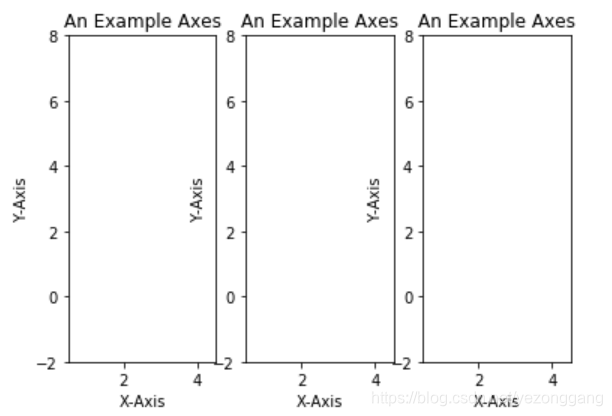
fig, axes = plt.subplots(nrows=2, ncols=2) axes[0,0].set(title='Upper Left') axes[0,1].set(title='Upper Right') axes[1,0].set(title='Lower Left') axes[1,1].set(title='Lower Right')
seaborn
本网页所有视频内容由 imoviebox边看边下-网页视频下载, iurlBox网页地址收藏管理器 下载并得到。
ImovieBox网页视频下载器 下载地址: ImovieBox网页视频下载器-最新版本下载
本文章由: imapbox邮箱云存储,邮箱网盘,ImageBox 图片批量下载器,网页图片批量下载专家,网页图片批量下载器,获取到文章图片,imoviebox网页视频批量下载器,下载视频内容,为您提供.
阅读和此文章类似的: 全球云计算
 官方软件产品操作指南 (170)
官方软件产品操作指南 (170)