方法一:不使用插件 多层iframe 方法二:使用插件 在cypress/support/commands.js文件中,添加以下内容: //在测试的顶部添加 .iframe() 后续命令在给定的iframe中执行 .enter() 在iframe中执行一组命令 警告
单层iframe<iframe name="" frameborder="0" id="x-URS-iframe" scrolling="no"> <form id='login-from'> <div class="inputbox" id="account-box"> <input data-placeholder="邮箱帐号或手机号码" name="email" data-required="true" class="j- inputtext dlemail j-nameforslide" type="text" autocomplete="off" id="auto-id-" placeholder="邮箱帐号或手机号码"> </div> </from> </iframe> it("处理单层iframe",function(){ cy.get('iframe#x-URS-iframe').then($iframe=>{ cy.wrap($iframe.contents().find('[placeholder="邮箱帐号或手机号码"]')).then($user=>{ cy.wrap($user).type("12121") }) }); }) <iframe name="" frameborder="0" id="x-outer-iframe" scrolling="no"> <iframe name="" frameborder="0" id="x-inner-iframe" scrolling="no"> <form id='login-from'> <div class="inputbox" id="account-box"> <input data-placeholder="邮箱帐号或手机号码" name="email" data-required="true" class="j- inputtext dlemail j-nameforslide" type="text" autocomplete="off" id="auto-id-" placeholder="邮箱帐号或手机号码"> </div> </from> </iframe> </iframe> it("处理多层iframe",function(){ cy.get("iframe#x-outer-iframe").then($outeriframe =>{ cy.wrap($outeriframe.contents().find('iframe#x-inner-iframe').then($inneriframe => { cy.wrap($inneriframe.contents().find('[placeholder="邮箱帐号或手机号码"]').then($user =>{ cy.wrap($user).type("12121211") })) })) }) })
向Cypress添加iframe支持
安装:npm install -D cypress-iframe import 'cypress-iframe' // or require('cypress-iframe')
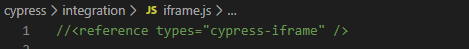
.frameLoaded() 检查是否已将iframe加载到页面上// This will verify that the iframe is loaded to any page other than 'about:blank' cy.frameLoaded() // This will verify that the iframe is loaded to any url containing the given path part cy.frameLoaded({ url: 'https://google.com' }) cy.frameLoaded({ url: '/join' }) cy.frameLoaded({ url: '?some=query' }) cy.frameLoaded({ url: '#/hash/path' }) // You can also give it a selector to check that a specific iframe has loaded cy.frameLoaded('#my-frame') cy.frameLoaded('#my-frame', { url: '/join' }) // This will verify that the iframe is loaded to any page other than 'about:blank' cy.iframe().find('.some-button').should('be.visible').click() cy.iframe().contains('Some hidden element').should('not.be.visible') cy.find('#outside-iframe').click() // this will be executed outside the iframe // You can also give it a selector to find elements inside of a specific iframe cy.iframe('#my-frame').find('.some-button').should('be.visible').click() cy.iframe('#my-second-frame').contains('Some hidden element').should('not.be.visible') // This will verify that the iframe is loaded to any page other than 'about:blank' cy.enter().then(getBody => { getBody().find('.some-button').should('be.visible').click() getBody().contains('Some hidden element').should('not.be.visible') }) // You can also give it a selector to find elements inside of a specific iframe cy.enter('#my-iframe').then(getBody => { getBody().find('.some-button').should('be.visible').click() getBody().contains('Some hidden element').should('not.be.visible') })
Cypress不对iframe内部的dom状态进行快照。因此,即使您正在使用该库,在测试中,当将鼠标悬停在iframe内执行的命令上时,也会显示占位符,而不是执行命令时显示iframe的实际内容。
本网页所有视频内容由 imoviebox边看边下-网页视频下载, iurlBox网页地址收藏管理器 下载并得到。
ImovieBox网页视频下载器 下载地址: ImovieBox网页视频下载器-最新版本下载
本文章由: imapbox邮箱云存储,邮箱网盘,ImageBox 图片批量下载器,网页图片批量下载专家,网页图片批量下载器,获取到文章图片,imoviebox网页视频批量下载器,下载视频内容,为您提供.
阅读和此文章类似的: 全球云计算
 官方软件产品操作指南 (170)
官方软件产品操作指南 (170)