# 导入需要的库包 import pygame import random import math import sys import time from pygame.locals import * from pygame import mixer # 初始化 mixer.init() pygame.init() snow = [] SIZE = (729, 511) RGB = (255, 255, 255) PI = math.pi sin = math.sin(PI/8) cos = math.cos(PI/8) next = ([1.6, 0], [0, -1.6], [1.6 ** 0.5, -1.6 ** 0.5], [-1.6 **0.5, -1.6 ** 0.5], [sin, -cos],[cos, -sin],[-sin, -cos], [-cos, -sin]) screen = pygame.display.set_mode(SIZE) pygame.display.set_caption("Snow Picture Video") # 模拟随机雪花飘落场景 for i in range(400): x = random.randrange(0, SIZE[0]) y = random.randrange(0, SIZE[1]) speedx = random.randint(-100, 101)/100 speedy = random.randint(50, 380)/100 snow.append([x, y, speedx, speedy]) # 定义主体函数 def Play(image): # 导入背景图片 background = pygame.image.load(image) for k in range(3*10**2): # 点击关闭按按钮结束程序运行 for event in pygame.event.get(): if event.type == QUIT: sys.exit() # 在缓冲区中绘制图像 screen.blit(background, (0, 0)) for i in range(len(snow)): for j in range(8): r = snow[i][3] beg = (snow[i][0] + r*next[j][0], snow[i][1] + r*next[j][1]) end = (snow[i][0] + r*next[j][0], snow[i][1] + r*next[j][1]) pygame.draw.line(screen, RGB, beg, end, 1) snow[i][0] += snow[i][2]/1.5 snow[i][1] += snow[i][3] / 1.5 if snow[i][1] > SIZE[1]: snow[i][0] = random.randrange(0, SIZE[0]) snow[i][1] = random.randrange(-50, -10) pygame.display.flip() return False # 加载音乐 mixer.music.load('F:/music.mp3') mixer.music.play() # Pygame游戏开发最小框架 while True: # 遍历要播放的图片 for i in range(3): Play('F:/' + str(i) + '.PNG') mixer.music.stop() pygame.quit()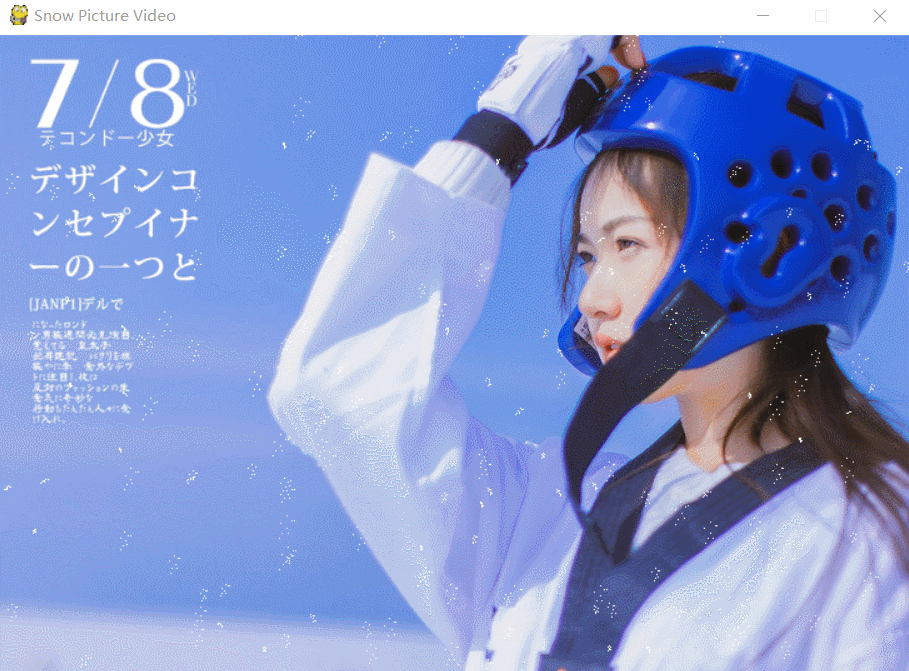
本网页所有视频内容由 imoviebox边看边下-网页视频下载, iurlBox网页地址收藏管理器 下载并得到。
ImovieBox网页视频下载器 下载地址: ImovieBox网页视频下载器-最新版本下载
本文章由: imapbox邮箱云存储,邮箱网盘,ImageBox 图片批量下载器,网页图片批量下载专家,网页图片批量下载器,获取到文章图片,imoviebox网页视频批量下载器,下载视频内容,为您提供.
阅读和此文章类似的: 全球云计算
 官方软件产品操作指南 (170)
官方软件产品操作指南 (170)