用流套接字设计的网上五子棋游戏 游戏实现比较简单,只有一个文件一个类 main函数内创建了两个对象可以实现在本机上对战,只要host 为localhost,两个端口互为相反就行 先下的玩家执黑棋,后下的执白棋 github链接:https://github.com/zhouyumin/wuziqi 欢迎来给我star
描述
界面效果
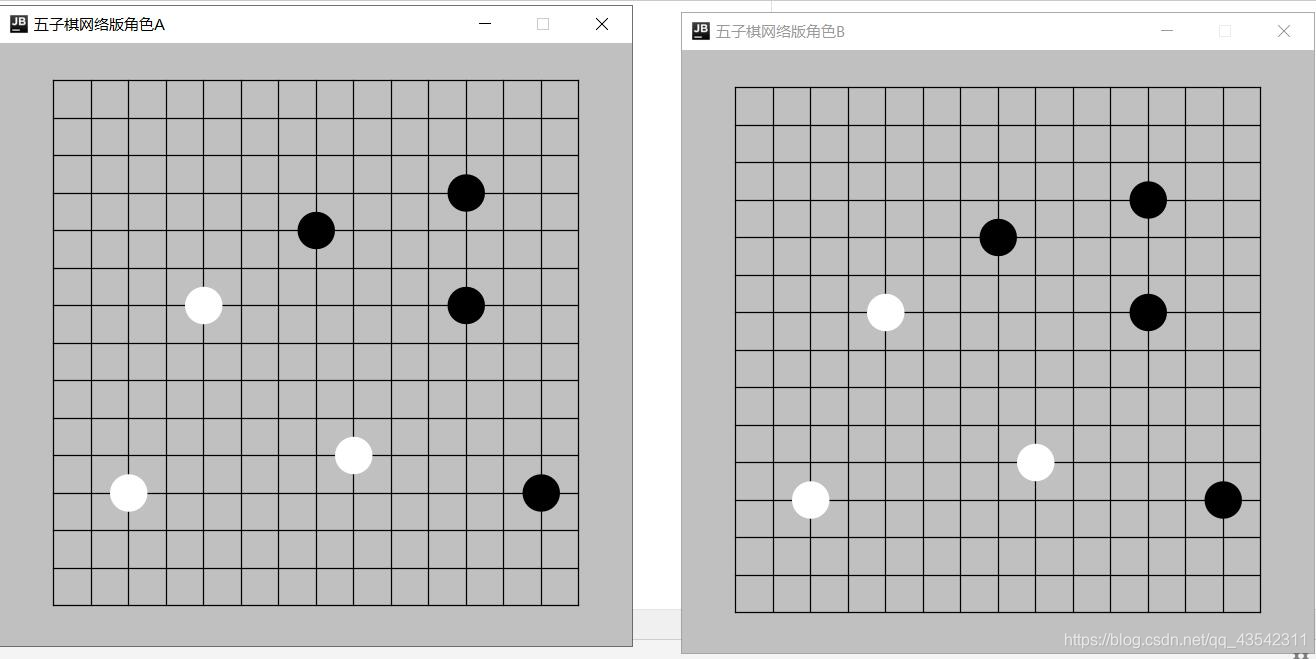
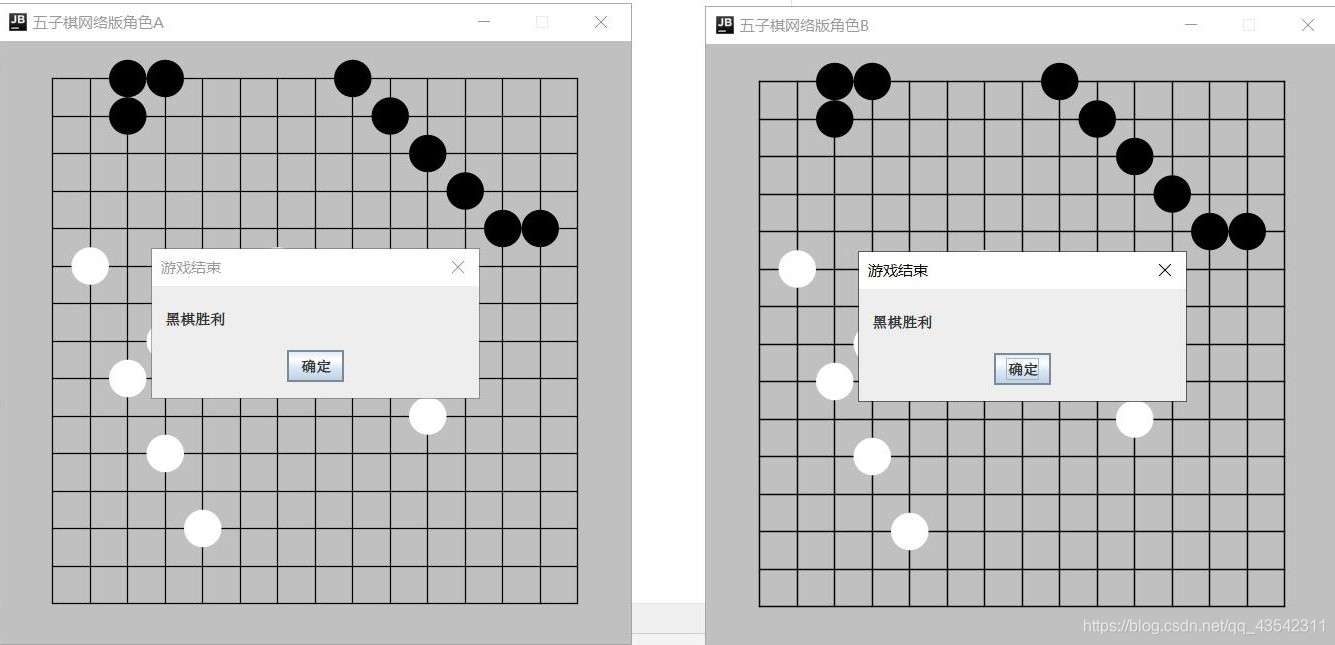
代码
import javax.swing.*; import java.awt.*; import java.awt.event.*; import java.io.*; import java.net.*; public class Main extends JFrame implements MouseListener { private static int BASESIZE = 30; private static int tx = 50; private static int ty = 60; private boolean who = true; private boolean enable = true; private int[][] board; private ServerSocket ss; private InputStream input; private String host; private int port1; private int port2; public Main(String title, String host, int port1, int port2) { super(title); this.host = host; this.port1 = port1; this.port2 = port2; board = new int[15][15]; //将棋盘各落子情况初始化为-1 for (int i = 0; i < 15; i++) { for (int j = 0; j < 15; j++) { board[i][j] = - 1; } } try { ss = new ServerSocket(port1); } catch (IOException e) { e.printStackTrace(); } // 新建一个连接线程 new Thread() { @Override public void run() { try { while (true) {//循环等待连接 Socket s = ss.accept(); input = s.getInputStream(); byte[] data = new byte[1024]; int length = input.read(data); String string = new String(data, 0, length); String[] point = string.split("-"); int x = Integer.parseInt(point[0]); int y = Integer.parseInt(point[1]); //填充棋盘 board[y][x] = who?1:0; paintChess(x, y, who); //放置对面棋子 who = ! who; //将颜色切换回来 enable = true;//允许己方放置棋子 } } catch (IOException e) { e.printStackTrace(); } } }.start(); setBackground(Color.lightGray); setSize(520, 520); setVisible(true); setResizable(false); this.addMouseListener(this); } @Override public void mouseReleased(MouseEvent mouseEvent) { if (! enable) return; int x = mouseEvent.getX(); int y = mouseEvent.getY(); x = (int) Math.round((1.0 * x - tx) / BASESIZE); y = (int) Math.round((1.0 * y - ty) / BASESIZE); //越界判断 if (y >= 15 || x >= 15 || y < 0 || x < 0) return; if (board[y][x] == 1 || board[y][x] == 0) return; //发送数据到对面 try { Socket s = new Socket(host, port2); OutputStream output = s.getOutputStream(); output.write((x + "-" + y).getBytes()); } catch (IOException e) { e.printStackTrace(); } //填充棋盘 board[y][x] = who ? 1 : 0; //绘制落子情况 paintChess(x, y, who); who = ! who;//切换角色 enable = false;//下完一个棋子后不再允许下,直到对面下完 } @Override public void paint(Graphics g) { Graphics2D g2d = (Graphics2D) g; g2d.setRenderingHint(RenderingHints.KEY_ANTIALIASING, RenderingHints.VALUE_ANTIALIAS_ON); paintMap(g2d); } //画棋谱 public void paintMap(Graphics g) { g.translate(tx, ty);//转换坐标系 for (int i = 0; i < 15; i++) { g.drawLine(0, i * BASESIZE, 14 * BASESIZE, i * BASESIZE); g.drawLine(i * BASESIZE, 0, i * BASESIZE, 14 * BASESIZE); } } public void paintChess(int x, int y, boolean who) { Graphics g = getGraphics(); Graphics2D g2d = (Graphics2D) g; g2d.setRenderingHint(RenderingHints.KEY_ANTIALIASING, RenderingHints.VALUE_ANTIALIAS_ON); g2d.setColor(who ? Color.black : Color.white); g2d.fillOval(x * BASESIZE + tx - BASESIZE / 2, y * BASESIZE + ty - BASESIZE / 2, BASESIZE, BASESIZE); checkWiner(); } public void checkWiner() {// 判断胜方 int black_count = 0; int white_count = 0; for (int i = 0; i < 15; i++) {// 横向判断 black_count = 0; white_count = 0; for (int j = 0; j < 15; j++) { if (board[i][j] == 1) { black_count++; if (black_count == 5) { messageBox("黑棋胜利"); return; } } else { black_count = 0; } if (board[i][j] == 0) { white_count++; if (white_count == 5) { messageBox("白棋胜利"); return; } } else { white_count = 0; } } } for (int i = 0; i < 15; i++) {// 竖向判断 black_count = 0; white_count = 0; for (int j = 0; j < 15; j++) { if (board[j][i] == 1) { black_count++; if (black_count == 5) { messageBox("黑棋胜利"); return; } } else { black_count = 0; } if (board[j][i] == 0) { white_count++; if (white_count == 5) { messageBox("白棋胜利"); return; } } else { white_count = 0; } } } for (int i = 0; i <= 10; i++) {// 左向右斜判断 for (int j = 0; j <= 10; j++) { black_count = 0; white_count = 0; for (int k = 0; k < 5; k++) { if (board[i + k][j + k] == 1) { black_count++; if (black_count == 5) { messageBox("黑棋胜利"); return; } } else { black_count = 0; } if (board[i + k][j + k] == 0) { white_count++; if (white_count == 5) { messageBox("白棋胜利"); return; } } else { white_count = 0; } } } } for (int i = 4; i < 15; i++) {// 右向左斜判断 11->12 for (int j = 0; j <= 10; j++) { black_count = 0; white_count = 0; for (int k = 0; k < 5; k++) { if (board[i - k][j + k] == 1) { black_count++; if (black_count == 5) { messageBox("黑棋胜利"); return; } } else { black_count = 0; } if (board[i - k][j + k] == 0) { white_count++; if (white_count == 5) { messageBox("白棋胜利"); return; } } else { white_count = 0; } } } } } public void messageBox(String message){ JOptionPane.showMessageDialog(this,message,"游戏结束",JOptionPane.PLAIN_MESSAGE); System.exit(1); } @Override public void mouseEntered(MouseEvent mouseEvent) { } @Override public void mouseExited(MouseEvent mouseEvent) { } @Override public void mouseClicked(MouseEvent mouseEvent) { } @Override public void mousePressed(MouseEvent mouseEvent) { } public static void main(String[] args) { Main app1 = new Main("五子棋网络版角色A", "localhost", 7878, 7879); app1.setDefaultCloseOperation(EXIT_ON_CLOSE); Main app2 = new Main("五子棋网络版角色B", "localhost", 7879, 7878); app1.setLocation(200,100); app2.setLocation(800,100); } }
本网页所有视频内容由 imoviebox边看边下-网页视频下载, iurlBox网页地址收藏管理器 下载并得到。
ImovieBox网页视频下载器 下载地址: ImovieBox网页视频下载器-最新版本下载
本文章由: imapbox邮箱云存储,邮箱网盘,ImageBox 图片批量下载器,网页图片批量下载专家,网页图片批量下载器,获取到文章图片,imoviebox网页视频批量下载器,下载视频内容,为您提供.
阅读和此文章类似的: 全球云计算
 官方软件产品操作指南 (170)
官方软件产品操作指南 (170)