安装 安装 或者更新 在 在 默认情况下, 若要修改
Linux环境下,使用VS Code编译C++工程1. 准备
VS Codeg++(gcc)编译器sudo apt-get install g++ sudo apt-get update
gdb调试器sudo apt-get install build-essential gdb 2. 创建
Hello WorldVS Code需要为工程配置3个文件:`tasks.json` :编译器配置 `launch.json`:调试器配置 `c_cpp_properties.json` (编译器路径、智能提示)
Hello World工程mkdir hello_world cd hello_world code .
hello_world.cpp#include <iostream> #include <vector> #include <string> using namespace std; int main() { vector<string> msg {"Hello", "C++", "World", "from", "VS Code", "and the C++ extension!"}; for (const string& word : msg) { cout << word << " "; } cout << endl; } 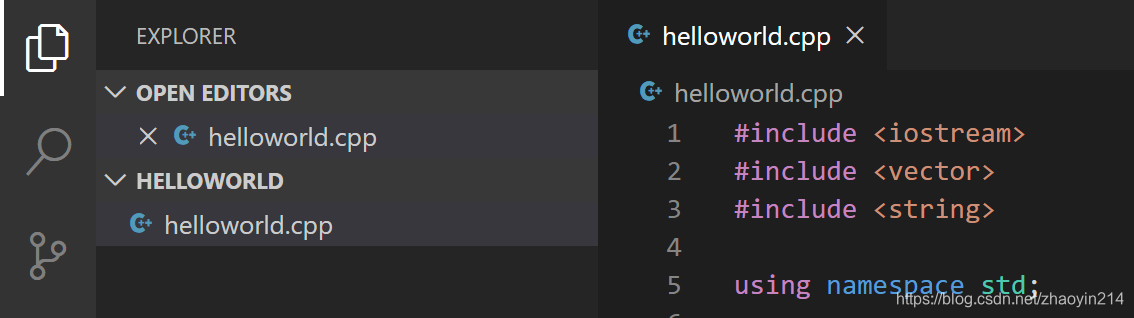
3. 编译
hello_world.cpp.vscode文件夹中,创建tasks.json文件,选择C/C++: g++ build active file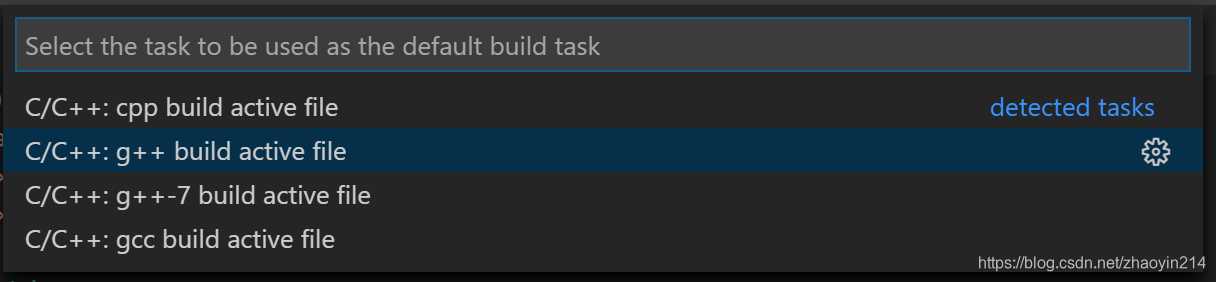
{ "version": "2.0.0", "tasks": [ { "type": "shell", "label": "g++ build active file", "command": "/usr/bin/g++", "args": ["-g", "${file}", "-o", "${fileDirname}/${fileBasenameNoExtension}"], "options": { "cwd": "/usr/bin" }, "problemMatcher": ["$gcc"], "group": { "kind": "build", "isDefault": true } } ] } command:指定运行程序(g++);args:指定g++的命令行参数,参数必须按照编译器指定的顺序。
本例中,g++编译活动文件(${file},若要编译所有文件,可用${workspaceFolder}/*.cpp"替换),并在当前目录(${fileDirname})中创建与活动文件同名(无扩展名)的可执行文件(${fileBasenameNoExtension});label:任务列表中的值,可以任意命名。isDefault:group对象成员,true表示按Ctrl + Shift + B时,该任务执行;如果设为false,可以从Terminal菜单Tasks: Run Build Task处执行。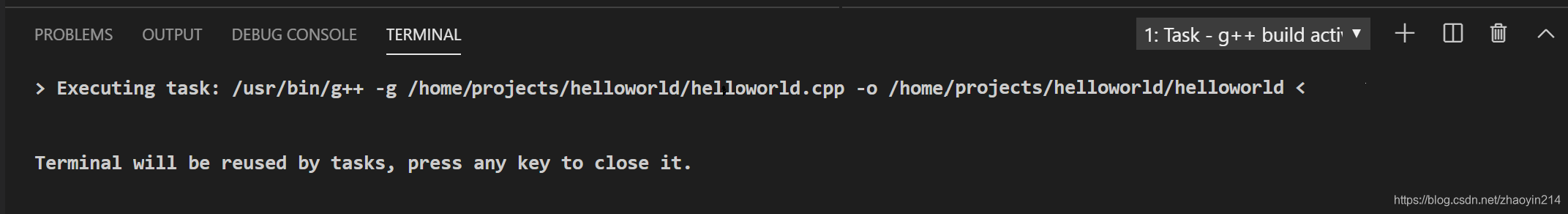
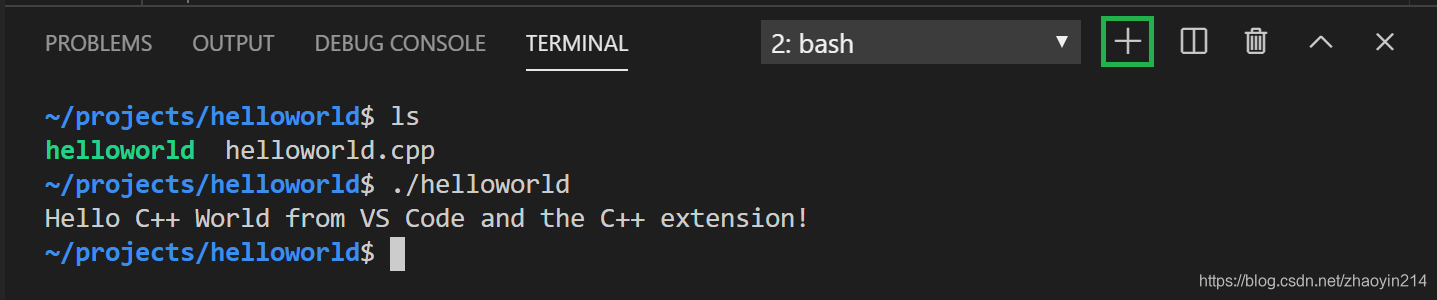
4. 调试
hello_world.cpp.vscode文件夹中,创建launch.json文件,选择g++ build and debug active file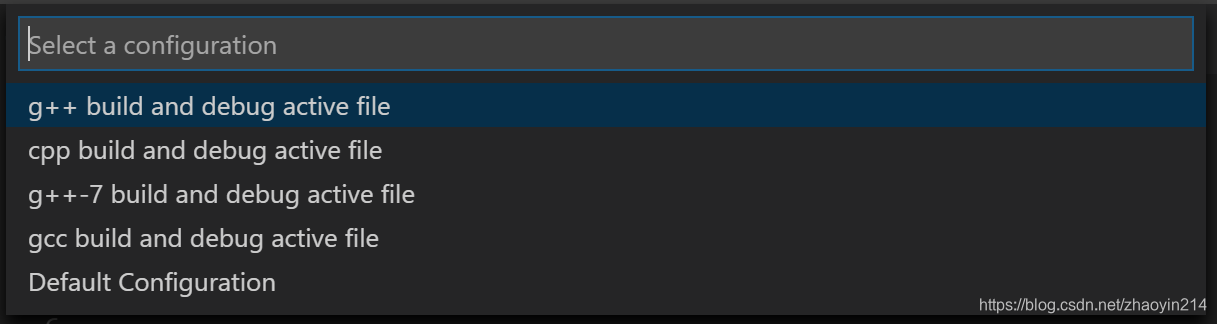
{ "version": "0.2.0", "configurations": [ { "name": "g++ build and debug active file", "type": "cppdbg", "request": "launch", "program": "${fileDirname}/${fileBasenameNoExtension}", "args": [], "stopAtEntry": false, "cwd": "${workspaceFolder}", "environment": [], "externalConsole": false, "MIMode": "gdb", "setupCommands": [ { "description": "Enable pretty-printing for gdb", "text": "-enable-pretty-printing", "ignoreFailures": true } ], "preLaunchTask": "g++ build active file", "miDebuggerPath": "/usr/bin/gdb" } ] } program:指定要调试的程序,${fileDirname}表示活动文件文件夹、${fileBasenameNoExtension}表示不带扩展名的活动文件名。C++ extension不会在源代码中添加断点,并将stopAtEntry设为false。将stopAtEntry更改为true,以便调试时,调试器在main方法上停止。5.
C/C++配置C/C++ extension,可创建c_cpp_properties.json文件,该文件用于设置编译器路径、C++标准(默认为C++17)等。调用命令面板(Ctrl+Shift+P),选择C/C++: Edit Configurations (UI),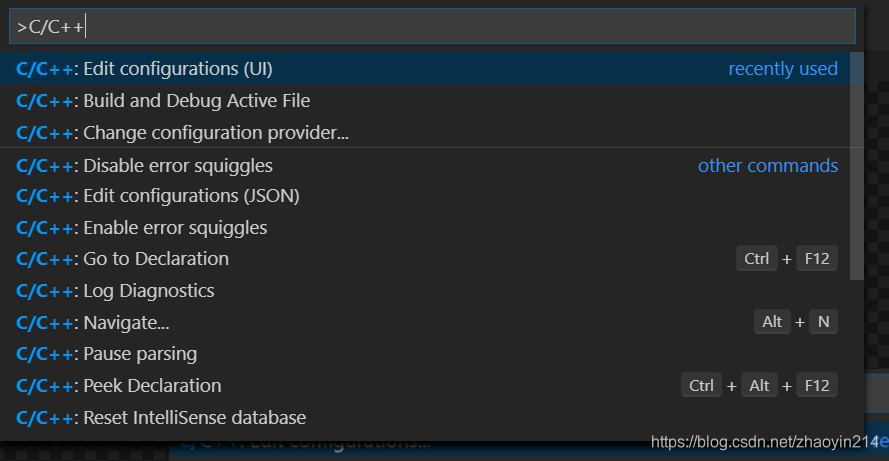
{ "configurations": [ { "name": "Linux", "includePath": ["${workspaceFolder}/**"], "defines": [], "compilerPath": "/usr/bin/gcc", "cStandard": "c11", "cppStandard": "c++17", "intelliSenseMode": "clang-x64" } ], "version": 4 } 参考
本网页所有视频内容由 imoviebox边看边下-网页视频下载, iurlBox网页地址收藏管理器 下载并得到。
ImovieBox网页视频下载器 下载地址: ImovieBox网页视频下载器-最新版本下载
本文章由: imapbox邮箱云存储,邮箱网盘,ImageBox 图片批量下载器,网页图片批量下载专家,网页图片批量下载器,获取到文章图片,imoviebox网页视频批量下载器,下载视频内容,为您提供.
阅读和此文章类似的: 全球云计算
 官方软件产品操作指南 (170)
官方软件产品操作指南 (170)