解决问题:使用iris框架接收来自浏览器的各种基本请求 要是还不会启动iris框架的,可以看我的上一篇BlogGo web系列 iris框架的搭建。今天就讲解如何使用iris框架接收来自浏览器的各种基本请求,常见的请求有Get、Post、Put… 函数原型 具体使用 启动web框架,使用postman向浏览器发送GET请求 函数原型 具体使用 处理前端发送的JSON 函数原型 具体使用 函数原型 具体实现 其实上面介绍的4种请求和其他的请求都可以使用一种函数来定义 具体实现 Postman结果 今天将了最常用的几种基本请求,明天更新路由组…Never give up!!!
如何使用Iris框架的基本请求
前言
Get请求
func (api *APIBuilder) Get(relativePath string, handlers ...context.Handler) *Route { return api.Handle(http.MethodGet, relativePath, handlers...) } //获取来自浏览器的Get请求 ,path为 '' app.Get("/", func(ctx iris.Context) { //获取path path := ctx.Path() //访问成功,先前端反馈"suc" ctx.WriteString("suc") //使用log日志输出路径 app.Logger().Info(path) })

终端中的log输出
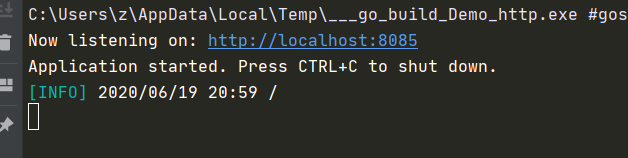
Post请求
func (api *APIBuilder) Post(relativePath string, handlers ...context.Handler) *Route { return api.Handle(http.MethodPost, relativePath, handlers...) } //url: https://localhost:9999/post?name=smartzou&pwd=123 app.Post("/post", func(ctx iris.Context) { //处理POST请求,请求url /post path := ctx.Path() app.Logger().Info(path) //获取post请求值 username := ctx.PostValue("username") pwd := ctx.PostValue("pwd") //在终端中输出 app.Logger().Info(username, " ", pwd) //输出<h1>标签 ctx.HTML("<h1>" + username + "," + pwd + "</h1>") }) //这里的person是一个结构体对象,结构与json的对象相同 //定义如下 type Person struct { username string `json:"username"` pwd int `json:"pwd"` } //解析json err := ctx.ReadJSON(&person); if err != nil { panic(err.Error()) } Put请求
func (api *APIBuilder) Put(relativePath string, handlers ...context.Handler) *Route { return api.Handle(http.MethodPut, relativePath, handlers...) } // url: https://localhost:9999/put app.Put("/put", func(ctx iris.Context) { path:=ctx.Path() //在终端中输出log app.Logger().Info(path) //返回页面 ctx.Writef("methdo:%s path:%s",ctx.Method(),ctx.Path()) }) 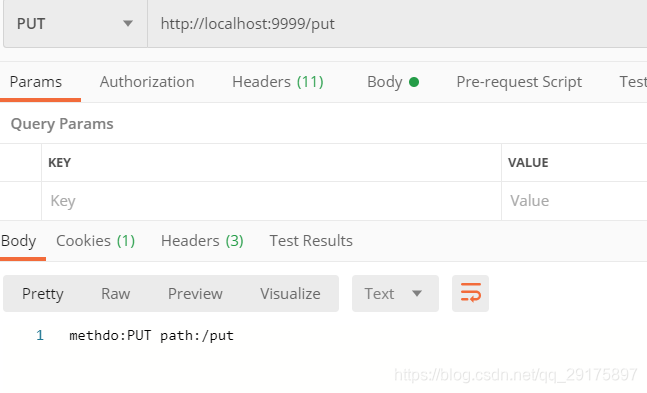
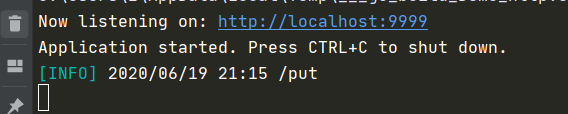
Delete请求
func (api *APIBuilder) Delete(relativePath string, handlers ...context.Handler) *Route { return api.Handle(http.MethodDelete, relativePath, handlers...) } // url: https://localhost:9999/delete app.Delete("/delete", func(ctx iris.Context) { path:=ctx.Path() //在终端中输出log app.Logger().Info(path) //返回页面 ctx.Writef("methdo:%s path:%s",ctx.Method(),ctx.Path()) }) app.Handle()
函数原型func (api *APIBuilder) Handle(method string, relativePath string, handlers ...context.Handler) *Route {}//url https://localhost:9999/info/znzasf //第一个参数为请求格式 第二个参数为具体路径,最后一个是ctx。。。 //这里需要注意的是{city},这个是动态的 app.Handle("GET","/info/{city}", func(context iris.Context) { path:=context.Path() //获取City的值 city:=context.Params().Get("city") app.Logger().Info(path) //返回值为city context.WriteString(city) })
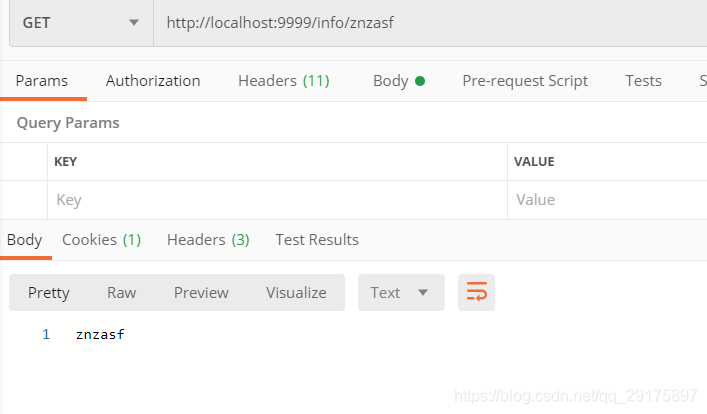
log输出
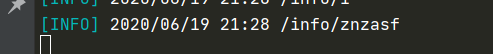
总结
2020.6.19
本网页所有视频内容由 imoviebox边看边下-网页视频下载, iurlBox网页地址收藏管理器 下载并得到。
ImovieBox网页视频下载器 下载地址: ImovieBox网页视频下载器-最新版本下载
本文章由: imapbox邮箱云存储,邮箱网盘,ImageBox 图片批量下载器,网页图片批量下载专家,网页图片批量下载器,获取到文章图片,imoviebox网页视频批量下载器,下载视频内容,为您提供.
阅读和此文章类似的: 全球云计算
 官方软件产品操作指南 (170)
官方软件产品操作指南 (170)