配置钉钉告警请参阅: https://blog.csdn.net/knight_zhou/article/details/105583741 我们先来看看二进制包的命令行参数: 模板配置文件如下(以下贴出关键参数配置): 第6章第10节: Prometheus 钉钉自定义告警模板实现 视频教程地址: https://edu.csdn.net/course/play/27740
配置钉钉告警
实现钉钉的模板配置:
$/opt/prometheus/server/ding/prometheus-webhook-dingtalk/prometheus-webhook-dingtalk -h usage: prometheus-webhook-dingtalk [<flags>] Flags: -h, --help Show context-sensitive help (also try --help-long and --help-man). --web.listen-address=":8060" The address to listen on for web interface. --web.enable-ui Enable Web UI mounted on /ui path --web.enable-lifecycle Enable reload via HTTP request. --config.file="config.yml" Path to the configuration file. --log.level=info Only log messages with the given severity or above. One of: [debug, info, warn, error] --log.format=logfmt Output format of log messages. One of: [logfmt, json] --version Show application version.
## 前面的内容省略 {{ define "ding.link.content" }} {{ if gt (len .Alerts.Firing) 0 -}} 告警列表: ----------- {{ template "__text_alert_list" .Alerts.Firing }} {{- end }} {{ if gt (len .Alerts.Resolved) 0 -}} 恢复列表: {{ template "__text_resolve_list" .Alerts.Resolved }} {{- end }} {{- end }} 看看最终效果图
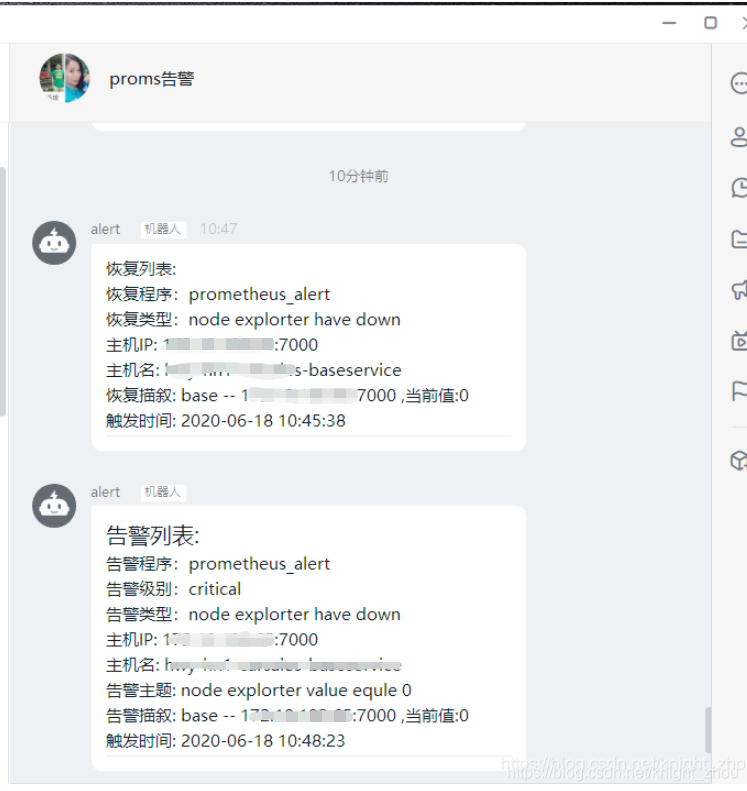
详细配置说明请参阅视频教程:
本网页所有视频内容由 imoviebox边看边下-网页视频下载, iurlBox网页地址收藏管理器 下载并得到。
ImovieBox网页视频下载器 下载地址: ImovieBox网页视频下载器-最新版本下载
本文章由: imapbox邮箱云存储,邮箱网盘,ImageBox 图片批量下载器,网页图片批量下载专家,网页图片批量下载器,获取到文章图片,imoviebox网页视频批量下载器,下载视频内容,为您提供.
阅读和此文章类似的: 全球云计算
 官方软件产品操作指南 (170)
官方软件产品操作指南 (170)