本文就来解析一下 imutils 的源码,看它如何调用 opencv 的方法。顺便也学习一下,这里主要讲其常用的几个图像函数 查看源码: 该函数使用了 opencv 里面的 在这里 imutils 只用了前三个参数,平移功能主要体现在 M 中: 经 imutils 简化之后,只需要输入 使用示例: 移动前后的图像: 查看源码: 该函数使用了 opencv 里面的 它的作用是获得仿射变换矩阵,再交由 warpAffine 进行变换,即将变换信息转化为 warpAffine 可以看懂的矩阵 图像旋转一定角度 但是 OpenCV 提供了可缩放的旋转以及可调整的旋转中心,因此您可以在自己喜欢的任何位置旋转。修改后的变换矩阵为: 其中: 经 imutils 简化之后,就可以将两个过程结合,只用输入图像和旋转角度 使用示例: 旋转后的图像: 查看源码: 该函数使用了 opencv 里面的 resize 方法,来看看它各个参数的含义及作用: 可以看到这里只是改变了输入参数的形式,如果知道缩放比例可以直接选择 opencv 的 resize,如果知道改变后图像的宽或高可以选择 imutils 的 resize 使用示例: 调整后图片: 查看源码: 该函数使用了多个 opencv 内的方法,来逐一看看: 骨架化是在图像中构造对象的“拓扑骨架”的过程,其中假定该对象在黑色背景上是白色的 使用示例: 骨架化前后的图片: 查看源码: 与其说是转化为 Matplotlib 格式,本质上还是由 BGR 转化为 RGB。在 Python 的 OpenCV 中,图像以 BGR 顺序表示为 NumPy 数组。使用此 cv2.imshow 功能时,此方法工作正常,但是 Matplotlib 中图像按 RGB 顺序排列。 Matplotlib 中以不同顺序显示的图像: 查看源码: 此函数是帮助我们使用 阈值难以确定,如果直接使用 cv2.Canny,不一定可以找到合适的值,但 imutils 通过从图像本身的数据进行处理,可以提供相对合适的阈值 需要注意的是,只能读取灰度或单通道图片 使用示例: 边缘检测前后图片:
imutils 是一个图像处理工具包,它对 opencv 的一些方法进行了二次加工,使其更加简单易用。相比较于 opencv 的学习难度,导致很多方法使用起来需要一定的基础,新手可能会起步的较慢,而 imutils 使用起来比较便利,能够辅助我们理解 opencv
平移
def translate(image, x, y): # define the translation matrix and perform the translation M = np.float32([[1, 0, x], [0, 1, y]]) shifted = cv2.warpAffine(image, M, (image.shape[1], image.shape[0])) # return the translated image return shifted translate 各参数含义:
warpAffine 方法,来看看它各个参数的含义及作用:
cv2.warpAffine(img,M,(rows,cols),flags=cv2.INTER_,borderMode=cv2.BORDER_REFLECT,borderValue=(0,0,0))
M=[1001txty]
tx 为正表示向右移动,
ty 为正表示向下移动
x,y 就行了,内部采用 numpy 直接将两个数转化为矩阵了# 将图像向右移动 25,向上移动 75 translated = imutils.translate(image, 25, -75)
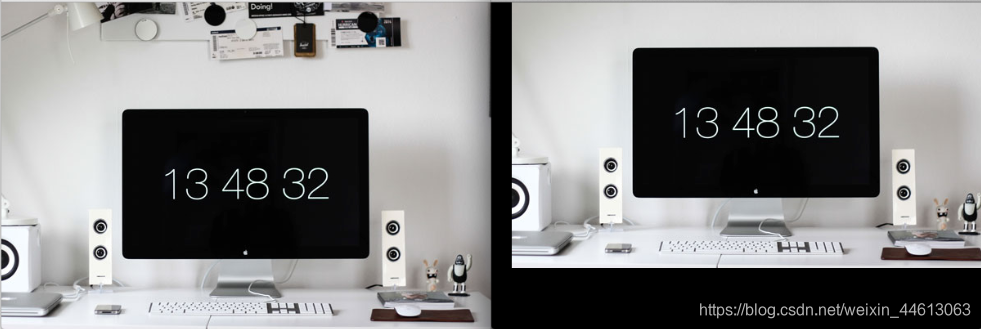
旋转
def rotate(image, angle, center=None, scale=1.0): # grab the dimensions of the image (h, w) = image.shape[:2] # if the center is None, initialize it as the center of # the image if center is None: center = (w // 2, h // 2) # perform the rotation M = cv2.getRotationMatrix2D(center, angle, scale) rotated = cv2.warpAffine(image, M, (w, h)) # return the rotated image return rotated rotate 各参数含义:
getRotationMatrix2D 和 warpAffine 方法,其中 warpAffine 已经在上个函数中说了,下面来看 getRotationMatrix2D 各个参数的含义及作用:
cv2.getRotationMatrix2D(center, angle, scale)
θ 是通过以下形式的变换矩阵实现的:
[cosθsinθ−sinθcosθ]
M=[α−ββα(1−α)⋅center.x−β⋅center.yβ⋅center.x+(1−α)⋅center.y]
α=scale⋅cosθ,β=scale⋅sinθ,矩阵变化就是 getRotationMatrix2D 的功能# 循环旋转 for angle in xrange(0, 90, 180, 270): # 旋转并展示 rotated = imutils.rotate(bridge, angle=angle) cv2.imshow("Angle=%d" % (angle), rotated)

调整大小
def resize(image, width=None, height=None, inter=cv2.INTER_AREA): # initialize the dimensions of the image to be resized and # grab the image size dim = None (h, w) = image.shape[:2] # if both the width and height are None, then return the # original image if width is None and height is None: return image # check to see if the width is None if width is None: # calculate the ratio of the height and construct the # dimensions r = height / float(h) dim = (int(w * r), height) # otherwise, the height is None else: # calculate the ratio of the width and construct the # dimensions r = width / float(w) dim = (width, int(h * r)) # resize the image resized = cv2.resize(image, dim, interpolation=inter) # return the resized image return resized resize 各参数含义:
# 遍历调整宽度 for width in (400, 300, 200, 100): # 改变并显示 resized = imutils.resize(workspace, width=width) cv2.imshow("Width=%dpx" % (width), resized)

骨骼化
def skeletonize(image, size, structuring=cv2.MORPH_RECT): # determine the area (i.e. total number of pixels in the image), # initialize the output skeletonized image, and construct the # morphological structuring element area = image.shape[0] * image.shape[1] skeleton = np.zeros(image.shape, dtype="uint8") elem = cv2.getStructuringElement(structuring, size) # keep looping until the erosions remove all pixels from the # image while True: # erode and dilate the image using the structuring element eroded = cv2.erode(image, elem) temp = cv2.dilate(eroded, elem) # subtract the temporary image from the original, eroded # image, then take the bitwise 'or' between the skeleton # and the temporary image temp = cv2.subtract(image, temp) skeleton = cv2.bitwise_or(skeleton, temp) image = eroded.copy() # if there are no more 'white' pixels in the image, then # break from the loop if area == area - cv2.countNonZero(image): break # return the skeletonized image return skeleton skeletonize 各参数含义:
这里结构元素表示就像一个“黑板擦”,把图像当黑板从上到下擦一遍,并产生变化
cv2.getStructuringElement
这里就是定义“黑板擦”的大小和形状,变化由后续方法提供cv2.erode(image,kernel,iterations=1)
这里是腐蚀图像,使线条变窄并去除噪声,改变程度根据内核大小确定cv2.dilate(image,kernel,iterations=1)
这里是膨胀操作,因为腐蚀去噪声时会缩小线条,之后用膨胀操作就可以将线条恢复原来的大小cv2.subtract(image1,image2,dst=None,mask=None,dtype=None)
这里将两个图像相减,将背景去除掉cv2.bitwise_or(image1,image2,mask=noArray())
这里对图像每个像素值进行二进制“或”操作,1|1=1,1|0=0,0|1=0,0|0=0gray = cv2.cvtColor(logo, cv2.COLOR_BGR2GRAY) skeleton = imutils.skeletonize(gray, size=(3, 3)) cv2.imshow("Skeleton", skeleton)

转化为Matplotlib可显示格式
def opencv2matplotlib(image): # OpenCV represents images in BGR order; however, Matplotlib # expects the image in RGB order, so simply convert from BGR # to RGB and return return cv2.cvtColor(image, cv2.COLOR_BGR2RGB)
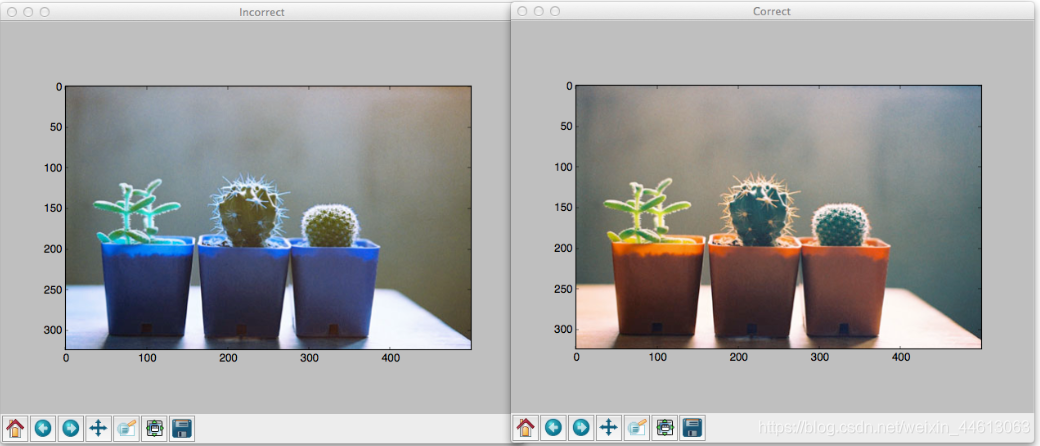
Canny自动边缘检测
def auto_canny(image, sigma=0.33): # compute the median of the single channel pixel intensities v = np.median(image) # apply automatic Canny edge detection using the computed median lower = int(max(0, (1.0 - sigma) * v)) upper = int(min(255, (1.0 + sigma) * v)) edged = cv2.Canny(image, lower, upper) cv2.Canny,先看看 cv2.Canny 的参数结构:
cv2.Canny(image,threshold1,threshold2,[, edges[,apertureSize[,L2gradient ]]])
gray = cv2.cvtColor(logo, cv2.COLOR_BGR2GRAY) edgeMap = imutils.auto_canny(gray) cv2.imshow("Original", logo) cv2.imshow("Automatic Edge Map", edgeMap)

本网页所有视频内容由 imoviebox边看边下-网页视频下载, iurlBox网页地址收藏管理器 下载并得到。
ImovieBox网页视频下载器 下载地址: ImovieBox网页视频下载器-最新版本下载
本文章由: imapbox邮箱云存储,邮箱网盘,ImageBox 图片批量下载器,网页图片批量下载专家,网页图片批量下载器,获取到文章图片,imoviebox网页视频批量下载器,下载视频内容,为您提供.
阅读和此文章类似的: 全球云计算
 官方软件产品操作指南 (170)
官方软件产品操作指南 (170)